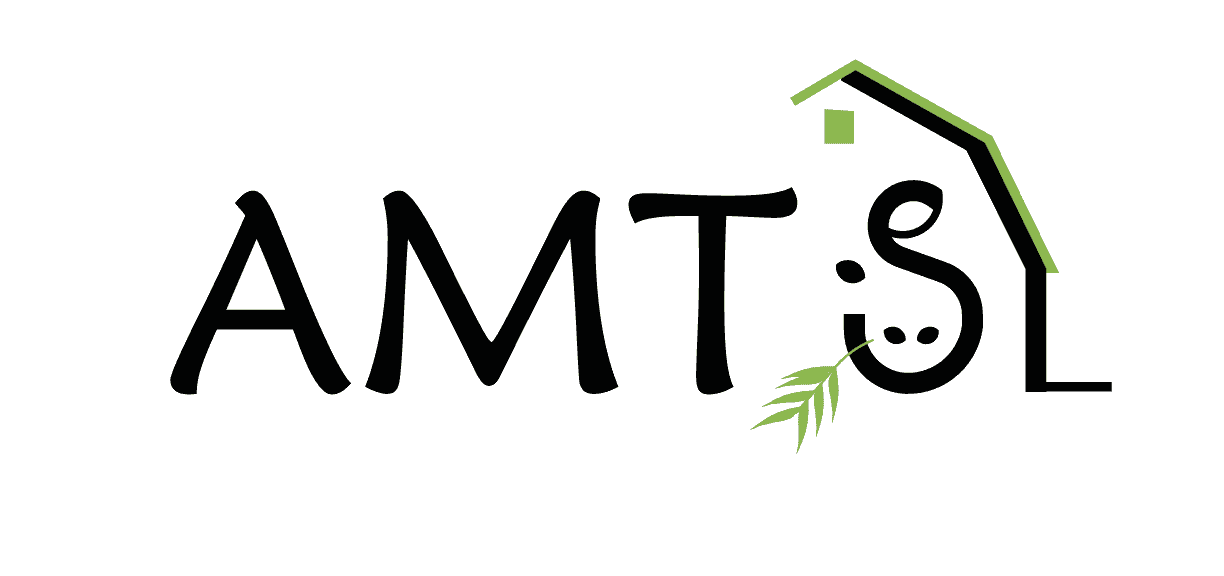New Optimizer Video
With the release of AMTS.Farm version 4.16 in December 2020 users with ao and ao+ licenses received a new optimizer. Dr Tom Tylutki recently worked with me to develop a training video demonstrating this feature. We, at AMTS, are very excited for the possibilities this advancement and are eager to have you try it out.
I get by with a little help from my friends.
I am responsible for the development of our program support material. I have the great pleasure of writing and maintaining the behemoth users’ manual for our main program. The Team bestowed this honor on me when I joined the company not because of my marvelous skills and talent but because no one else wanted to do it. Noting that when I have a question about how to do anything, I Google it–I decided we needed a video manual as well. Most of the tutorials are pretty straight forward to make and produce. I try to keep them short, provide enough detail to clarify steps that might be difficult to follow in written form, and to keep it to just program functionality. You all are nutritionists, you feed cows every day; I work in our program every day. When we have a new feature that is easy in functionality but relies on greater experience feeding cows and deeper knowledge of the complexities of the underlying biology, I like to get help from my team members. Usually I call on the person most responsible for planning out the feature; Sam guided me through the new robots screen, Fred helped when we released the Feed Price Analysis Tool, and this time, Tom provided a walk through the new optimizer.
More than a simple functionality tutorial
I love getting help from Tom, in his previous life he was an extension specialist. His ingrained teaching skills are part of the things that makes our company unique. He doesn’t keep hidden any of his foibles, mistakes, or secret tips that help him be a better nutritionist; a great example was his September 2020 webinar. He doesn’t pretend to always be right and he doesn’t get stuck in his own formulation rut. Few people understand the CNCPS model as well as Tom. So when I asked Tom to help and he said “sure”, I knew I would get a far better result than that which I would have done on my own. In the completed video, Tom not only walks us through the functionality of the new optimizer but also gives insight on his methodology in setting his diets up for optimization. He explains how he sets feed constraints–and reasons he might not always have the same constraints. When he looks at outputs, he discusses which predictions he selects for optimization, and what steps he takes to more easily “see” his rations predictions. He provides pointers and quality of life enhancements built into the program that you can also set up to power up your formulation techniques. Accordingly, we have in dropped short tutorials on some of the program features Tom mentions.
Not just about the Advanced Optimizer
You will find this video useful not only for advanced optimization but also helpful in setting up diets for linear optimization and for ration evaluation without optimizing. Tom’s insightful assessment of which outputs to pay attention to and information on desirable ranges is also pertinent for any ruminant nutritionist. So even if you are not intending to use the advanced optimizer, we highly recommend watching the first half of this video. In it Tom looks at what he considers when he enters feed amounts in the diet and what outputs he pays special attention to when looking at predictions. He provides some insight on some of the outputs and ranges for those outputs. When we made the videos for the (then)new genetic algorithm advanced optimizer we released in 2017, Sam gave his insights on setting up for optimization. Even though we have replaced the advanced optimizer, the video I made with Sam on set up is still worth watching. Additionally, I have dropped in tutorials on setting up output screens with warning violation colors and how to take ration shots.
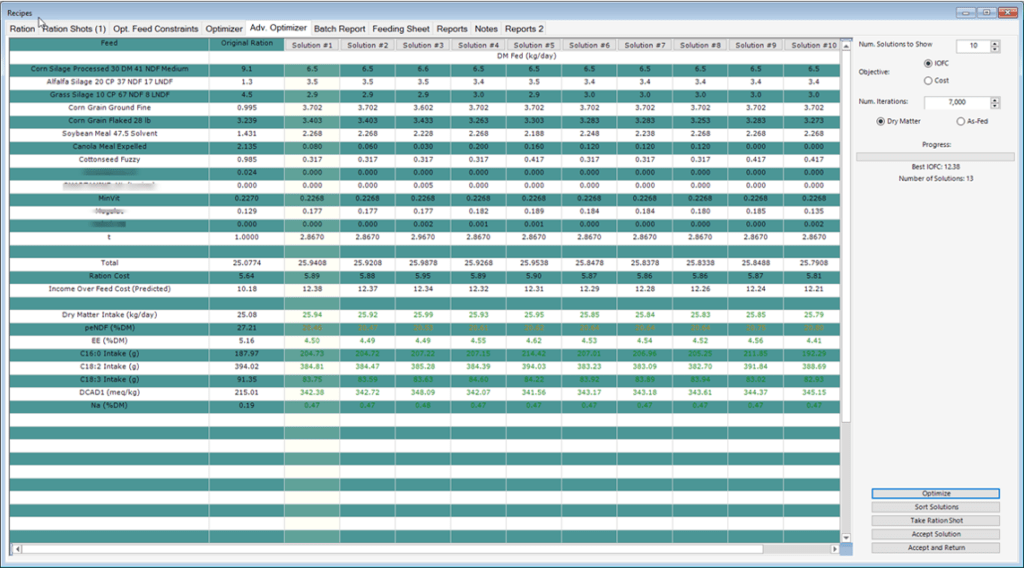
Other features in the Advanced Optimizer video
In the video, Tom talks about the use of the snap shot feature and ration shots to compare results. When we talk about this, you will note the Sort Solutions button, we will create a video at a later time to show that functionality. One of the other efficiency tools Tom covers is his application of his R O Template called TOMS CURRENT to order and focus the outputs to the results that he most attends to. We have made this template available to all AMTS license holders thorough the Knowledge Base > Client Resources dropdown. Once you are logged into your AMTS account, you should see, under Resources the item Tom’s Current R O Template for lactating cows. Click on that to download. Save the template in Documents > AMTS > AMTS.Cattle.Pro > Ration Output Templates. You can apply that template to all your lactating groups or modify it to suit your needs.
Link to Video
We have uploaded the Advanced Optimizer to YouTube, you can go there directly or check the other tutorial videos on our website video page. We try to add subtitles to our tutorial videos, as we have them available, I will upload them to the video page.
If you are not yet an AMTS user, you can trial all our programs by downloading a full version through our AMTS website. Remember, as we mentioned in early December, we are giving every user the opportunity to trail AMTS.Farm.Small Ruminants until January 31, 2021. If you have any questions, please contact any of us through support@agmodelsystems.com