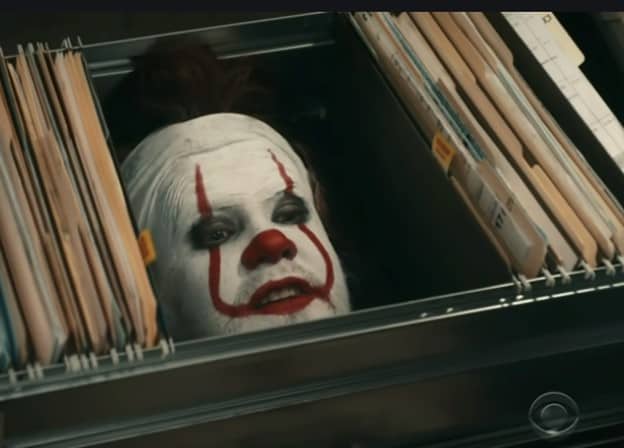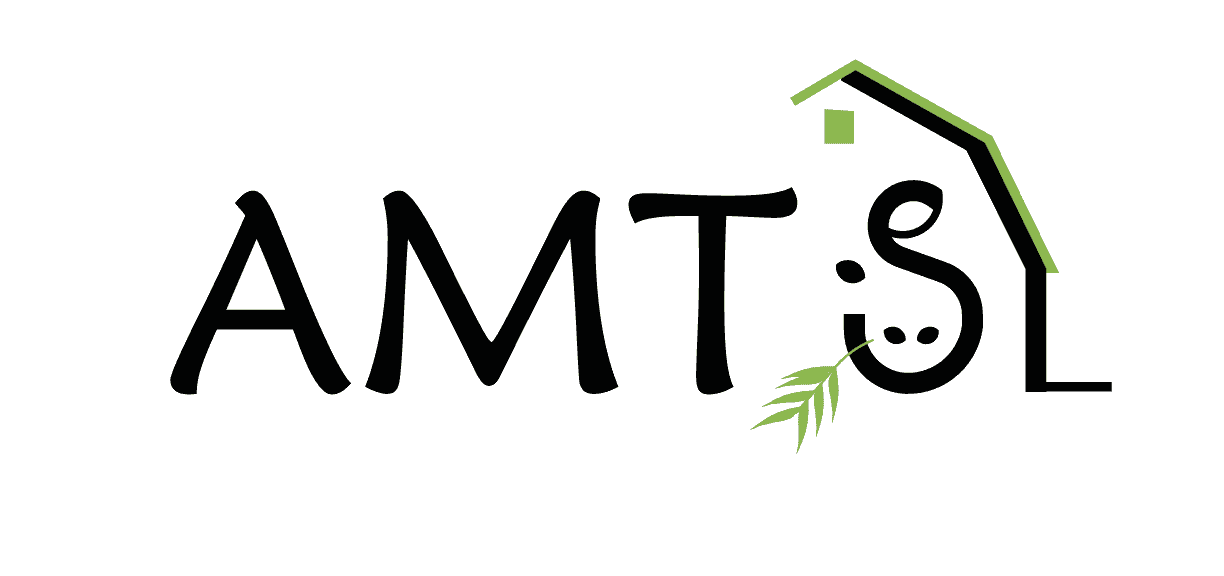We have taken away the necessity to have Admin rights to your computer.
Finally, Alex, our programming wunderkind, has managed to remove the infuriating “must have admin rights” requirement for program installation. Lynn (mostly) and I have spent countless hours helping people who have a company computer install the program. And forget about updates—pity the user who must get IT permission every time there is a patch or an update to the program. This was especially frustrating for our users who work within a large company. Even people who have “admin” rights to their personal computers would get a pop-up warning them that AMTS.Farm would run as admin, which is, as Alex explained to me, “Basically not best practices and when you run a program as admin all the time it can open your computer up to malware”. If you want to know more about this, I found a pretty good Alex-approved forum. We have been looking for a way that users would not need to run as admin and they said it couldn’t be done…
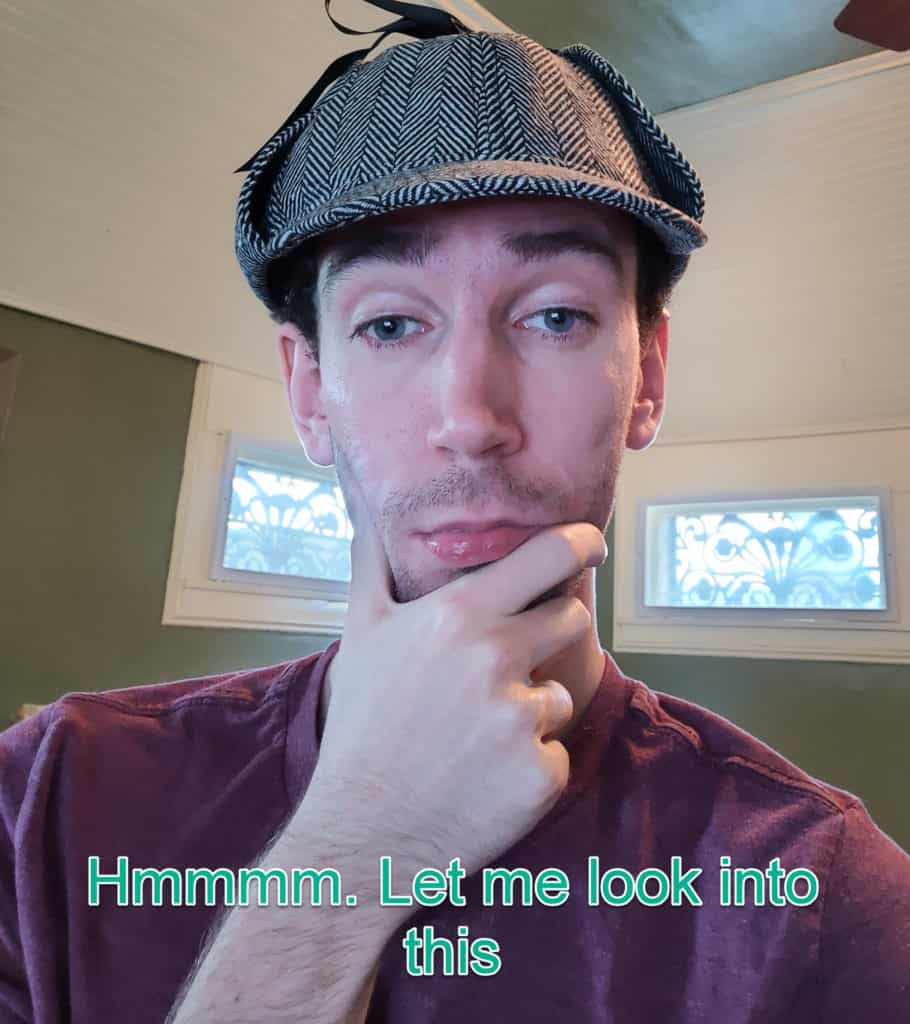
We sympathized and finally have a solution. When you open the program and get the “There is a new version, would you like to download it” message, rather than saying yes and downloading a patch, close the program. Log into your account dashboard and download the entire set up. Alex, again with best practices, advises uninstalling the existing program, remember this only uninstalls the program, NOT your files. We have earlier blog on that here . Please note: you have to do a complete install before this feature will work, just downloading a patch will not help. Going forward, after you have installed the latest version, subsequent patches will proceed without the need to be admin. I created a short, wordless video on how to uninstall a program from your windows bar.
You can also uninstall or delete from the file manager; navigate to the location on your computer holding program files. The path on my computer OS(C:) > Program Files (x86) > AMTS > AMTS.Cattle.Professional. You can delete that folder. Again, Alex explained to me, it is better to use the uninstall process otherwise you end up with multiple listings of the same computer when you do uninstall (see my files above). So, All Hail Alex! and you are welcome! Because nobody likes to call the IT guy…