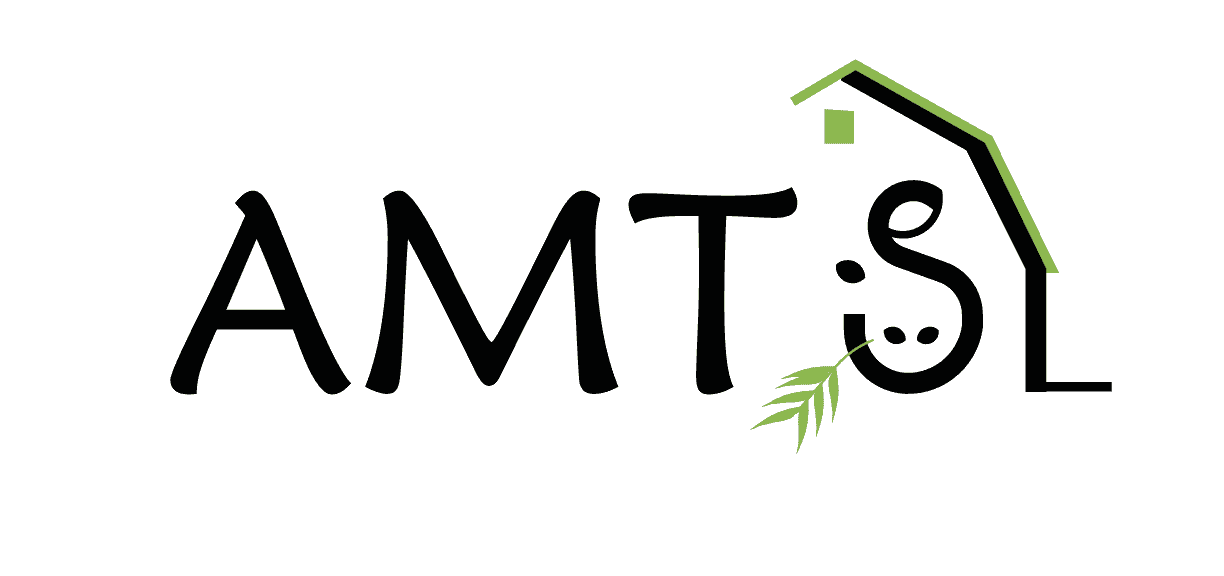Program Update and Feedbank Release
This week we released an update to our primary software, AMTS.Farm. The update includes some minor changes to our ruminant formulation program as well as our semi-annual feedbank release. We plan these releases for early Spring and late Fall to allow time for programming changes, time to work out ideas, opportunity for bugs to reveal themselves, and a deadline for feed suppliers to get updates to us. We know that no one says “Yay!!!, an update!” when they open their program; we try to keep them to a minimum.
What is in the update?
The update this week will be a patch and the new version will be 4.16.6. when you start the program you will get a notice on opening that there is a newer version of the program available and will be asked if you wanted to update. Now, we know that you all HATE to update. We get it, sometimes the update seems to make things work worse, sometimes you feel very comfortable with how things are working and your understanding of program flow, you have to call IT, and sometimes you just don’t have time for this! Honestly, I have delayed updating some of my programs because I was in the middle of a project and did not want to mess with learning new things if there was a major change in the program. This just a patch, though, any user interface changes are so minor you will not likely notice them.
For the most part, this update fixes as few bugs that we found in obscure places in the program. In addition to bug fixes, we made minor changes to the Component/Robot Feeding Tool. The program is calculating the robot or component mix substitution a little differently and we added another factor that may affect Intake in the Lactation Curve Simulation. If you have not tried this tool , we encourage you to give it a go. You will find it in the Drop-down under the Recipe Tools tab. We released it about a year ago and, as you will see when you try it out, it is in the Beta testing phase. We have a lovely video explaining the functionality and are looking forward to the webinar next month when Dr Sam Fessenden will present about managing nutrition and efficiencies in a start-up Robot herd. In addition to moonlighting for AMTS, Sam has been living the Dream as a co-owner of Silver Spirit Farm in Elgin MN.
The patch takes less than a minute, if you still have to ask Chuck from IT to give you permission to update because you don’t have admin control on your computer, read the blog about how Alex took away Admin Requirements.
Feedbank Update
There is an update to some feeds in the AMTS Commercial Feedbank. Previously, we did a blog that showed the various ways to download Feedbank updates–and why you should. These updates are a result of our specialty feed suppliers webpage and input form. We had a post about it in January. Going forward, we will be having planned feedbank releases twice yearly. There are 13 updated or new feeds in the AMTS Commercial Feedbank. They are:
| *Exceller Meal (Update) | Phibro GemStone Fe 200 (New Product) |
| K Pron (New Feed) | Phibro GemStone Mn 210 (New Product) |
| Lysoforte Dry (New Feed) | Phibro GemStone Zn 260 (New Product) |
| *Novameal (Update) | Phibro Vistore Cu 580 (New Product) |
| Phibro Chromium Propionate (New Feed) | Phibro Vistore Mn 540 (New Product) |
| Phibro Chromium Tripicolinate (New Feed) | Phibro Vistore Zn 590 (New Product) |
| Phibro GemStone Cu 240 (New Feed) |
Downloading Feedbanks
After the feedbank has been released, you will get a notification that there has been an update to the Commercial Feed Library and asking if you would like to download. Click Yes. If you, in your frenzy to just get into the program, click right past that notification, you can use a different method to download the feedbanks. This method also helps on the times you may need to download an AMTS Feedbank (or the Manual or a language resource file). We sometime get support calls where users have a message saying they have a corrupted feedbank and need to know what to do. When working in the program, you can download any of the feedbanks as well as a number of other AMTS files through the Tools menu on the ribbon bar. The embedded video below shows how that feature works. The video below shows how to download the current AMTS Feedbank from the program.
Check last Update of Farm feeds
When we have updates to feedbanks, especially where the changes are to feeds you may already have on the farm, you will want to make sure you have the most current version of the feed in your farm feedbank. You can check to see when a feed was last updated on the feed screen by following the directions in the short video below. Remember to update any farm feeds that have been updated before you formulate.
Webinars, Trainings, and Help
Finally, we are finishing the 2021 webinar series without final two webinars: Daniel Scothorn will give us a farm tour in Canada on November 11, Register here and Sam Fessenden will talk about Robots December 9, register here. Our Italian distributor, Dr Elena Bonfante is holding a training session on both the program and biology remotely from Italy. This is a paid session, you can learn more by contacting her and registering here. We have a complete series of training videos to help you work the program found, through links on our video page and directly on our YouTube channel. As always, contact us at support with any questions you have.