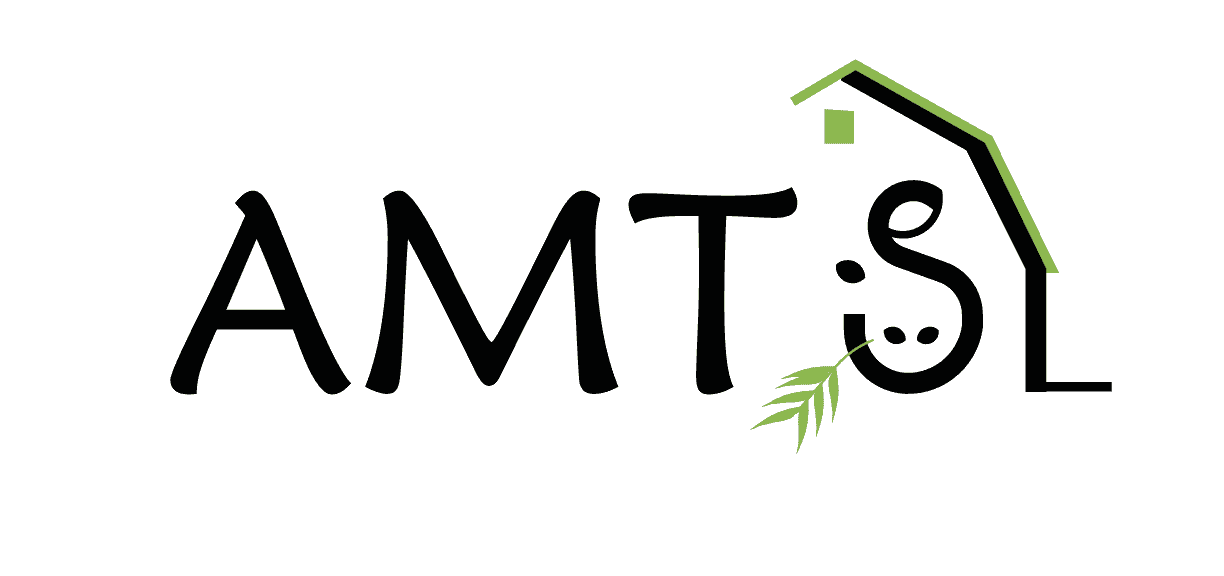We’ve been working very hard the last few months to improve your modeling experience and we’re happy to release version 4.5.02. In this version you will find the CNCPS 6.5.5 biology updates, updated reports, the updated CNCPS feedbank, and an announcement page.
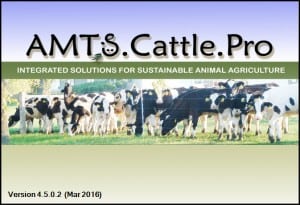
This is a major update with numerous additions and fixes and is too large to be installed as a patch. The installation is cleaner is you uninstall your current version (this is not mandatory). To do this, follow these steps:
1. Open the Control Panel, and select the “Uninstall a program” option.
2. Right-click on “AMTS.Cattle.Professional” and select “Uninstall”.
There are times where this will not work because Windows has “forgotten” the link to the uninstaller. In this case, all you need to do is delete the folder where the program resides. Note that you can do this even if the program uninstalls correctly, if you want to get rid of unused folders. On most systems, the default location of the folder is:
C:Program Files (x86)AMTS
If you do not have a folder called “Program Files (x86)”, then the folder is probably at:
C:Program FilesAMTS
Simply delete the “AMTS” folder, then install the new version.
** IMPORTANT **
You also have an “AMTS” folder which is where all of your farm files, feedbanks, analyses, etc. are stored. DO NOT DELETE THAT FOLDER! By default, this folder is located in your “My Documents” folder, but you may have moved it to another location (e.g. in a Dropbox folder). If you delete this folder you will lose all of your data! If you have any questions or confusion about this, please contact us before making any deletions.
Once you have uninstalled the old version, please download the full setup from: (if you have not already set up your account you will need to do so here)
However, it is NOT necessary to uninstall. If uninstalling and deleting files makes you nervous, just download from the link.
Once you have the new program installed, make sure you look at the “New Things” PDF that will open at program start. That document will guide you through using the new features:
- The New Reports 2 Tab:
- This feature will allow for complete customization of reports as well as nifty features within the reports. We will be updating some of our prepared reports to incorporate gauges and improved formatting.
- Reports customized for individual groups and/or customers can be created by AMTS on a fee/report basis
- The entire program can be purchased to allow for very specific unlimited report generation.
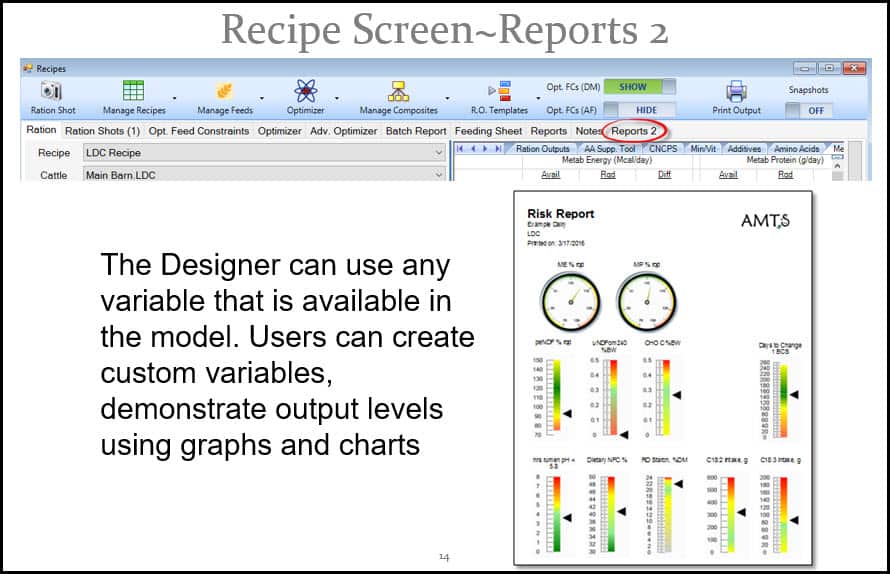
- The “Make Active” button:
- Allows for capture of all information: location, cattle, feed, and recipe at a specific point in time for later data analysis
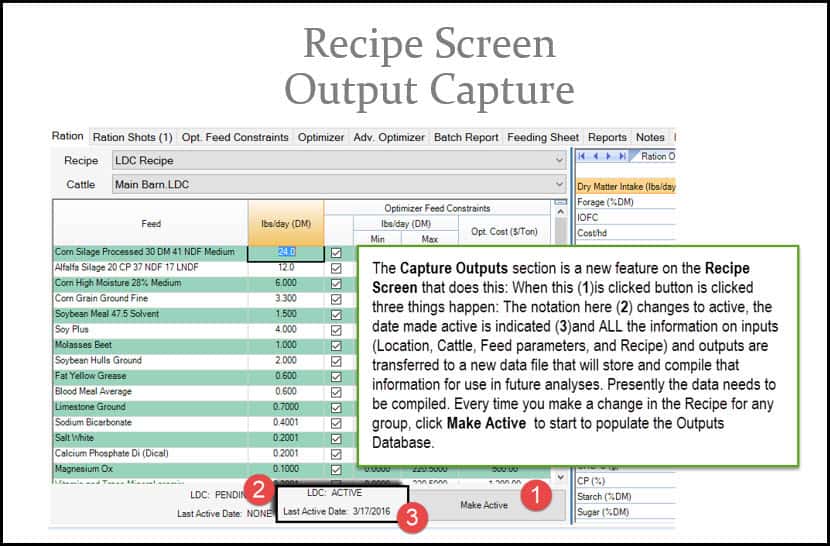
- Announcement page:
- A window that opens at program start to alert users to program changes or AMTS announcements. Additionally, this feature can be customized for company specific announcements.
- Update to the CNCPS v 6.5.5 biology
- This updates some equations within the model. Specifically on the energy side. See this Post from Tom in December. More specific examples in a post next week.
- The updates to the model also included updates to rates in the CNCPS feed library. This is the source of the AMTS Feedbank. These rate changes are hardcoded and will automatically transfer to your farm feeds. You do not have to do anything to capture the improved biology. THAT SAID, it is always a good idea to look at the analyses of your farm feeds periodically.
If you have any questions please contact support@agmodelsystems.com
Thanks!
AMTS