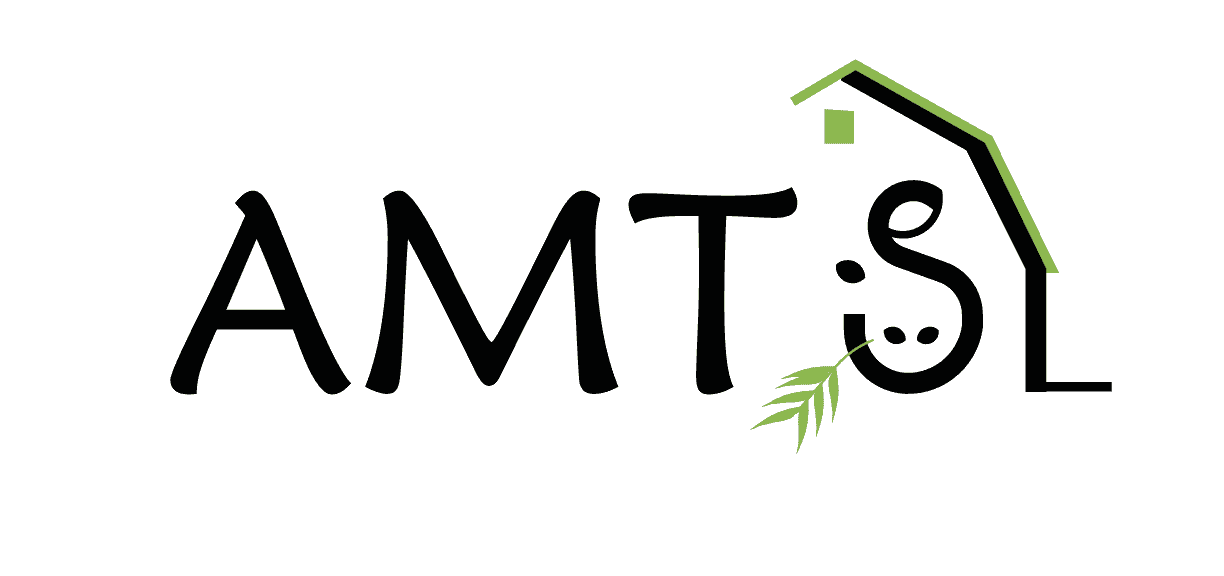There are many versions of Adobe and Adobe Reader that work very well with AMTS. For many years there were no problems. When you clicked on any of the files and said print as a pdf you would get a screen like as this one below and you could happily say “ok” and move on with your life.
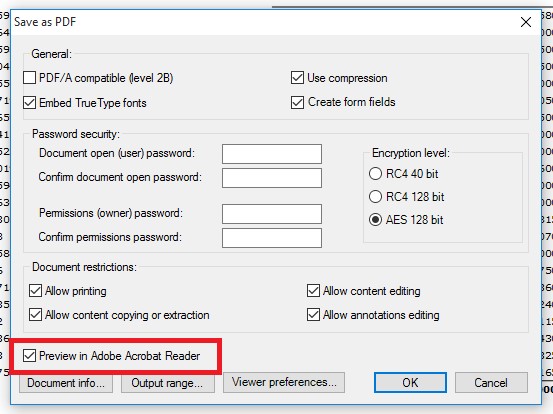
If you have gotten a new computer in the past 6 months and downloaded the newest Adobe Acrobat Reader things may not be quite as happy saving pdfs as they have been in the past. AMTS isn’t the only software company experiencing this problem. The internet is littered with people questioning the very same thing that you, our AMTS customer, may be asking: “what happened to my pdf preview? Why do I need to do a full shut down to get my computer back? How do I fix this? WHY IS THIS HAPPENING TO ME!?!?!?” Easy there… It will be alright, all is not lost and there is a work around. For now, uncheck the “preview in adobe acrobat reader button. Once you do this you won’t have to shut down your AMTS completely to print your PDF. We don’t have a fix because we’re not Adobe Acrobat Reader but we can do a patch that will by default uncheck that box when you save a PDF file. We released the patch in late January, but it looks like it did not necessarily fix everyone’s issue. We’re very sorry you are experiencing any inconvenience. One of the problems it that this does not happen to everyone. So, if you have this issue, give us a call and we will see what we can do!