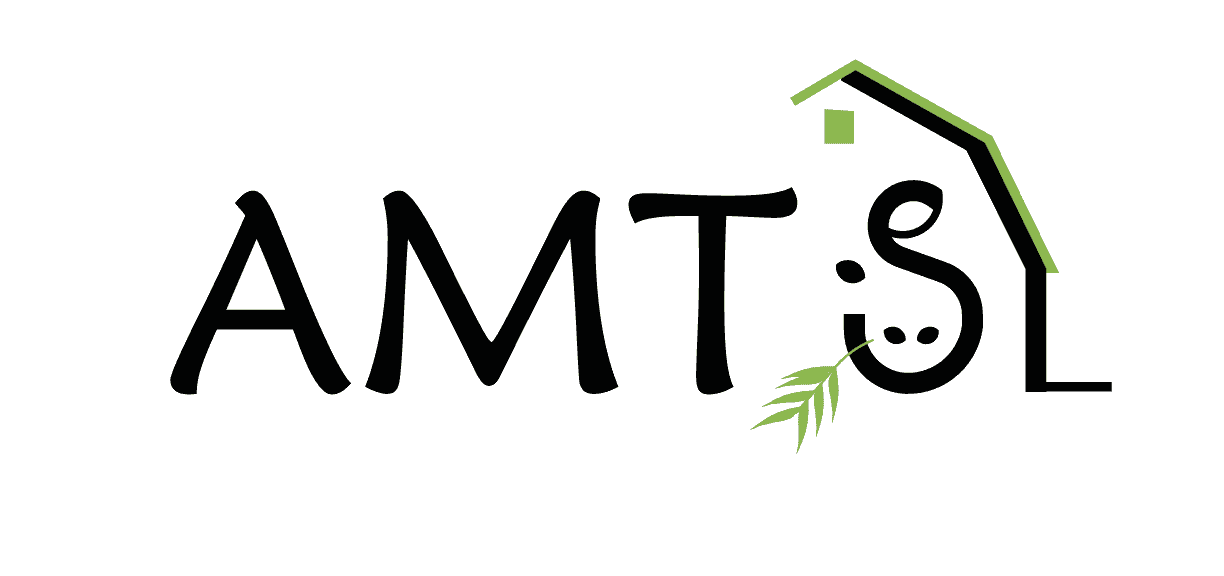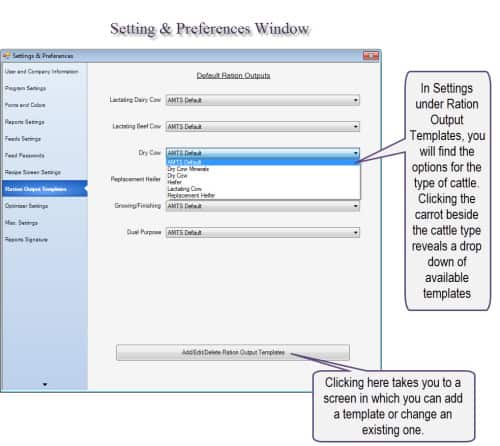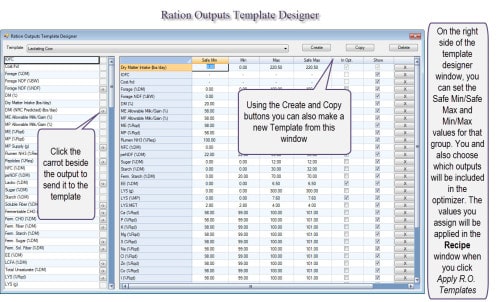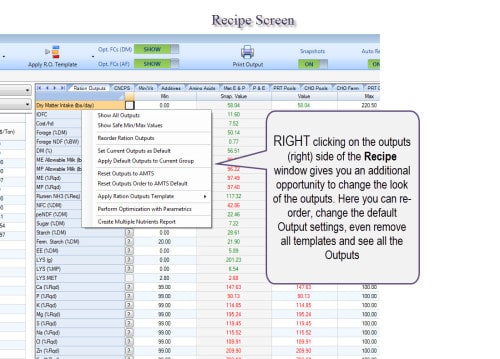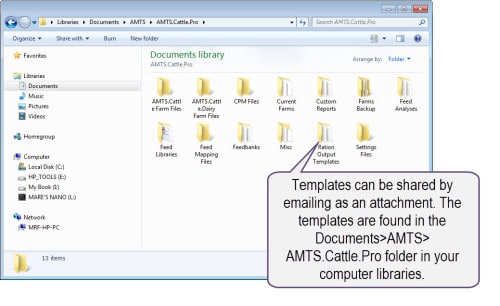As introduced in yesterday’s post, Ration Output Templates is a convenient feature that assists in focusing on the outputs most critical for a given group of cattle. In AMTS.Pro you have the ability to use the default templates designed for each group, customize to make your own templates, or to use no template at all.
Assigning Ration Templates to cattle groups is performed in the Settings window under the Ration Output Templates tab.
If you wish to design your own Ration Output Template you can do so from the Template Designer window. The Output options are visible on the left to be sent to the Template window on the right. The Outputs will be viewed in the order that you “send them over” when the template is applied. If this is not the order you would like to view them in, don’t worry—you can change that in the Recipe window.
In the Recipe window, click Apply R.O. Template to apply the template to the cattle group you are working with. Once the template design has been applied, you can Right Click anywhere on the outputs side of the screen to reveal a window with template related choices.
The Ration Output Templates are a pretty nifty way to narrow the array of outputs to the most important ones for a given group. Allow for this refinement of information makes a much more succinct presentation to client farmers.