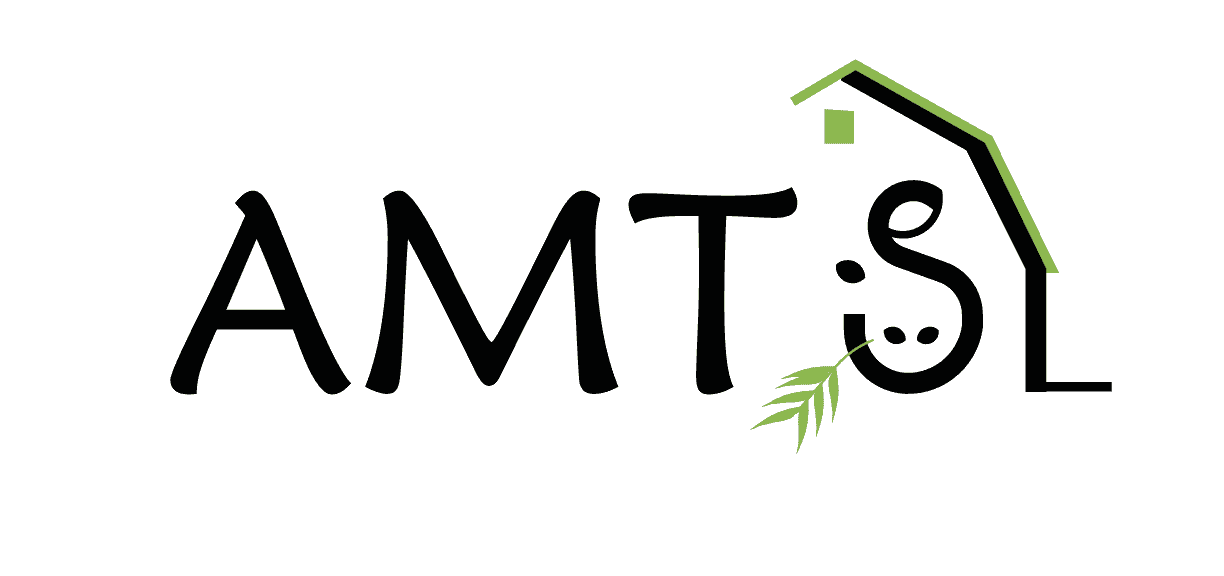As I discussed before, the default condition of the AMTS.Pro is to use the auto-save feature. Some of our users mentioned that they like to run “what-if” scenarios and would rather not “mess-up” their farm files. For that reason Vijay created a way for the auto-save to be turned off. Turning off the Auto-Save feature give you the oportunity to open up back-up versions of the farm and play around with them without messing up the current farm. The auto save feature is turned off and on in the Screen Settings window.
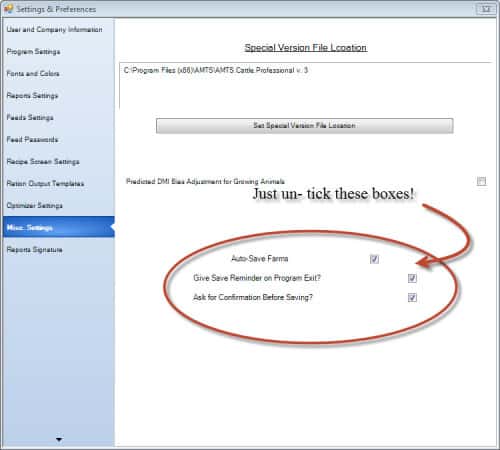
At anytime, changes can be saved by selecting save in the “Files” menu or hitting <Ctrl-S>. After you have finished working in the back-up farm, you can choose to close it without saving the changes. When you next open a farm by selecting Open Farm it will it will be the last folder you opened a farm from. If you find you are not in your Current Farms folder click up a level to find that folder.

At “Cow Parade TOKYO 2008 in Marunouchi”.
Sometimes you make so many changes in your Farm File that it becomes almost unrecognizable, having Auto-Save off is helpful