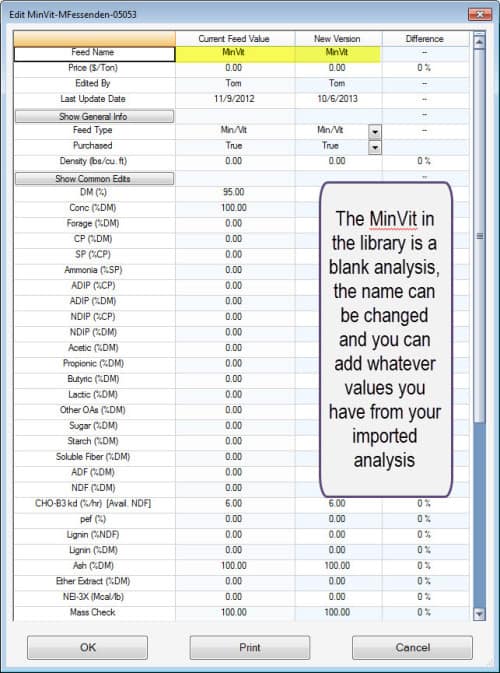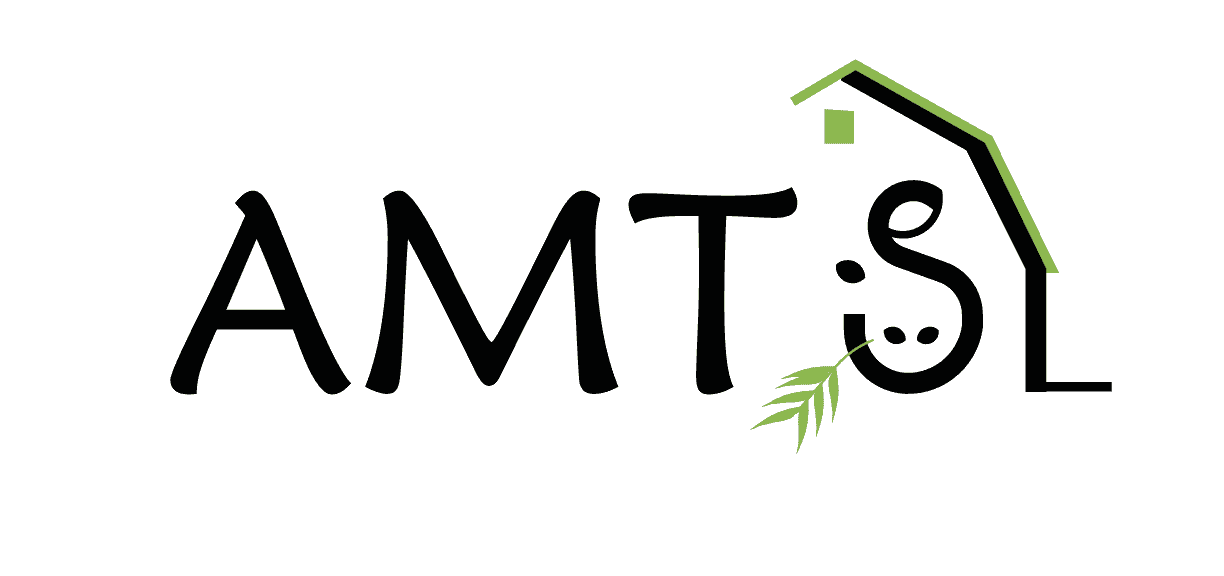Yesterday, I showed a quick run through of importing a feed analysis into the Farm Feedbank Library. As you may remember, an important part of that process is to import “to” a similar feed in the farm file. For example, you would like to import the Laboratory analysis of your Corn silage which has a 35%DM and 39% NDF. The closest feed in the AMTS Feedbank is Corn Silage 35%DM41%NDF. The AMTS Feedbank also contains a coarse chop and medium chop sample. You have determined the chop length of your sample is medium, so, before importing the lab values, you would have imported the AMTS Feedbank feed values into your Farm Feedbank. This allows the extensive lists of nutrient and mineral values, the results of many tests which were likely NOT to have been run on your sample, to be applied to your Farm Feed Sample. The thought being that the important analyses, which can be quite variable, are reflected in the sample but the less critical, less variable values are assumed to be similar in all feeds of that particular type demonstrating those particular parameters.
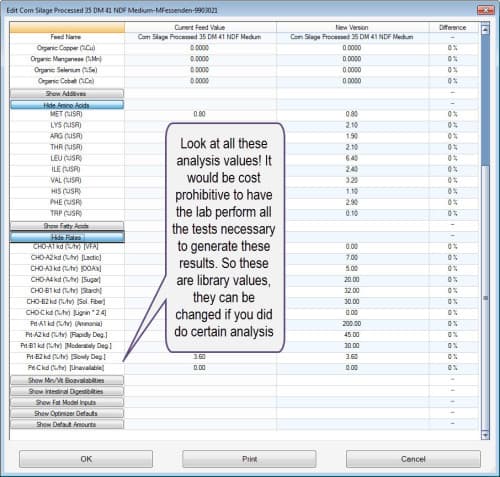
Well, what if your feed is really odd—what if there is no similar feed in the AMTS Feedbank? How do you import the feed then? Simple: the MinVit in the AMTS Feedbank is a blank analysis. You would just import that into your Farm Feedbank, and then proceed as usual to bring in the results of your lab analysis.