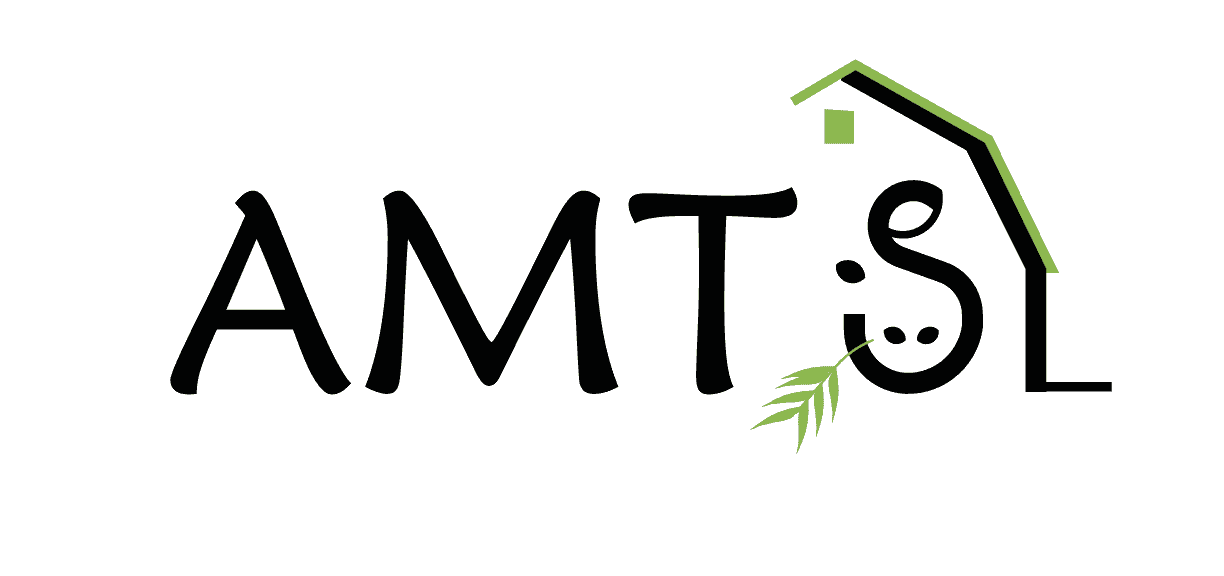Yesterday I talked about the safety net that .Pro provides in the creation of a backup Farm file at the opening of a Farm. I reviewed parts of an earlier blog post by Vijay about using auto save and general housekeeping recommendations when working with the Auto Save feature turned on and wanting to revert to an earlier version of the Farm.

Fred, our Cloud computing support specialist, had a little to say about what to do when more than one individual has access to Farm files and is making changes to Farm Files not stored in the Current Farms folder. I will copy what he said because, well, Fred says things uniquely and he is very precise. So Fred says:
Use caution when opening Farm Files (e.g. Jones Farm (8-29-2013 173729).amts_cattle_pro) in a folder other than the Current Farms folder. If you do this, with Auto-Save on (which is the default setting), that Jones Farm file will be MOVED from whatever folder it was in to the Current Farms folder.For example, say you work for a company, and you have a central location for all of your farm files:
C:AMTS_Files>Joyce>AMTSAMTS.Pro|Current Farms>Jones Farm (8-29-2013173729).amts_cattle_pro
Bill>AMTSAMTS.Cattle.ProCurrent Farms> Smith Farm (7-19-2013 123719).amts_cattle_pro
If Bill wants to see what Joyce is using for recipes on the Jones Farm, and he navigates to her folder inside of Cattle.Pro and opens Jones Farm, that file will be REMOVED from Joyce’s Current Farms folder and be placed in Bill’s Current Farms folder with an updated time stamp.
Similarly, if an individual nutritionist chooses to organize their Farm Files into subfolders, the same issue exists. For example, say Joyce has subfolders for each farm within the Current Farms folder:
C:AMTS_Files>Joyce>AMTSAMTS.Cattle.ProCurrent Farms>Jones Farm
Jones Farm Alfalfa (8-29-2013 173729).amts_cattle_pro
Jones Farm Corn (8-29-2013 174310).amts_cattle_pro
Jones Farm Wheat (8-29-2013 181246).amts_cattle_pro
Smith Farm
Smith Farm Wet (7-13-2012 083220).amts_cattle_pro
Smith Farm Med (7-13-2012 084256).amts_cattle_pro
Smith Farm Dry (7-13-2012 085011).amts_cattle_pro
If Joyce opens her Jones FarmJones Farm Alfalfa file, it will be MOVED out of the Jones Farm folder into her Current Farms folder. Once again, this happens if Auto-Save feature is turned on. Since Auto-Save on is the default setting for Cattle.Pro, it would happen for most people.
One can resolve this problem by turning Auto-Save off by clicking on Settings – Misc inside of Cattle.Pro.
So that is the way Fred explains it. He also says things like Hootie Hoo.