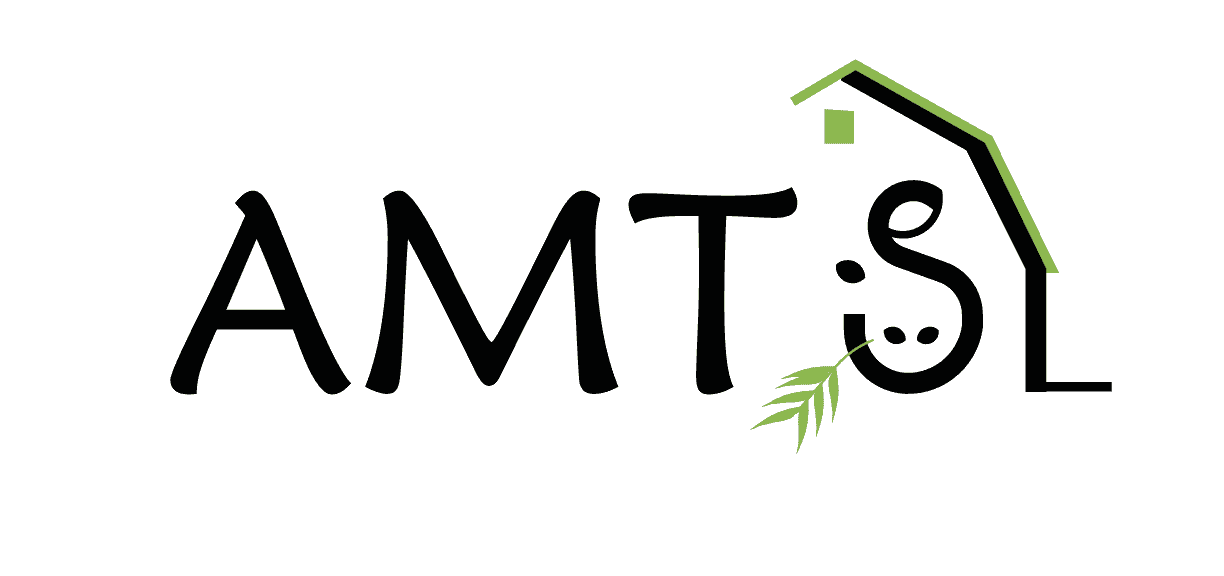The next few tips will relate specifically to the Farm file saving options within .Pro. There are a couple of ways files can be saved in the program and a few specifics that are helpful to know.

The default file saving option for AMTS.Pro is to have the Auto-Save feature turned on. Typically, the Current Farms, which you access by clicking the Open Farm icon on the ribbon, will contain one copy of each farm you work with in your Current Farms window.
![]()
That file will contain the most recent work you have performed on that farm and is reflective of the accumulation of all the changes you made the last time you had that farm open. When you next open the farm, .Pro creates a backup file that is time stamped and stored in Farms Backup File folder. The work that you perform will only affect the Farm file located in Current Farms Folder.
Tomorrow’s tip will be about what to do when something has gone terribly wrong with the Farm file and you just want to go back to the way things were!