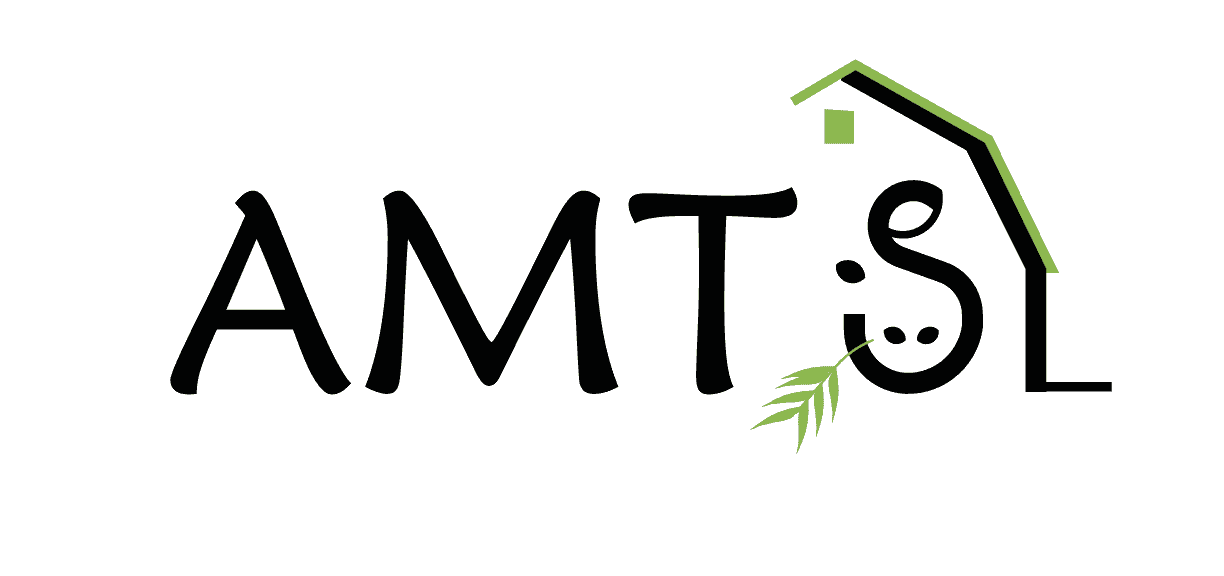Official Feedbank Update from CNCPS
CNCPS, through the Van Amburgh group at Cornell, has officially released an update to their feedbank modifying certain feeds with new values. This means AMTS has also updated the affected feeds in AMTS.Farm official feedbanks to reflect the current official feed values. There are a couple of things built into AMTS that makes managing this sort of updates seamless.
“There is Newer version” Dialog
When we have updated a universal feedbank (AMTS Feeds, AMTS Commercial, AMTS Tropical, AMTS EU) the program notifies you on opening. If you are connected to the internet, a pop-up dialog will inform there are new feedbanks available and ask if you want to download. JUST SAY YES!! The new feedbanks will download and update in your farms automatically. It is just that easy!
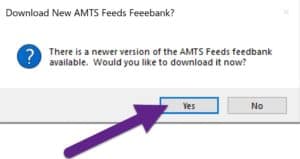
We have a Plan B
But we know you guys—you just click through the pop-up dialogs in the program without reading them in your haste to work on diets. After all, that is what you opened the program to do. If you ignore that opening dialog and realize, after the fact, that you should have read that message and affirm. You can always re-open the program. You will get the dialog on every opening until you update the feedbanks.
Settings that Control Messages
We also know some of you hate those message pop-ups and have found the control in Settings that will turn OFF or ON the automatic checks. If you have turned them off but forget where or how, the controls are located in Settings>Start-up Settings. In that screen you can check the Feedbanks you wish to automatically check. The image below shows that screen.
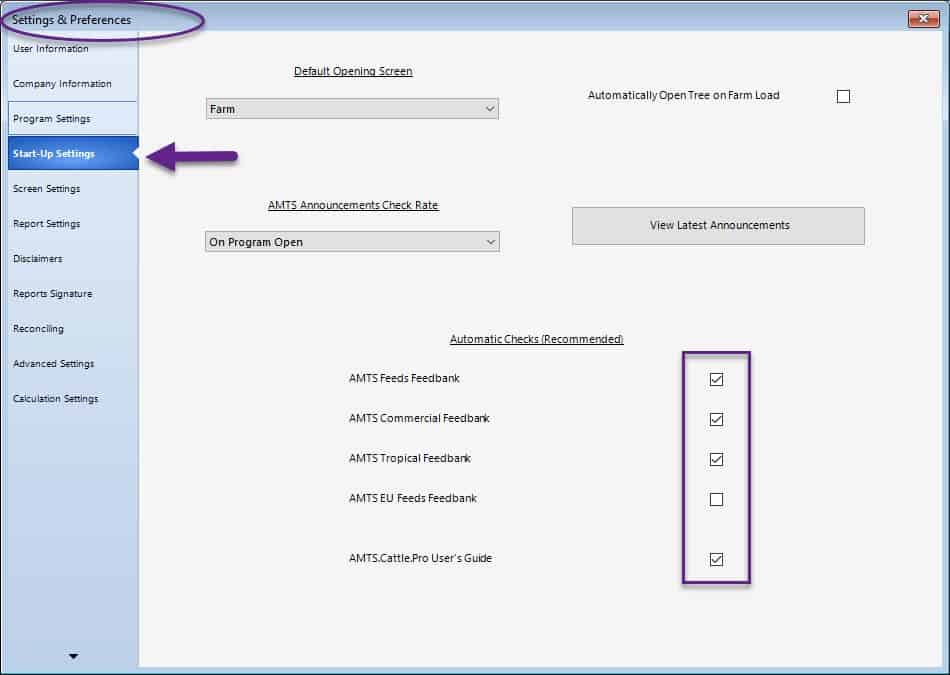
Download AMTS Files
On occasion, you may need to download an AMTS Feedbank (or the Manual or a language resourse file). We sometime get support calls where users have a message saying they have a corrupted feedbank and need to know what to do. When working in the program, you can download any of the feedbanks as well as a number of other AMTS files through the Tools menu on the ribbon bar. The embedded video below shows how that feature works.
Checking Feeds for Last Update Date
We have a list below of the updated feeds but it is pretty long. There is an easy way to tell the last date a feed has been updated. In the Feed screen, on the left side if the screen, you will see a column that shows Last Update Date. Also, some feeds will have a small green square in the cell with the feed name. Hovering your cursor over that box will show a message about that feed. The short video highlights those functionalities.
This new release includes some new commercial feeds and some slight changes to existing feeds. Here is the list of updated feeds:
| Aadvantage | Jefo Transition VB | |
| AALPHATEC | Jefo Vicomb | |
| Acid Buf | Jefo Vicomb P+ | |
| Almond Hulls 28 NDF | Jefo Vitali-T | |
| Amino Plus | Lactowhey | |
| Amino Shure XM | MetAAtein | |
| Amino Soy | MetaSmart Dry | |
| Animate | MetaSmart Liquid | |
| Biochlor | Microvit A DLC 500 | |
| Bioplex Copper | Microvit A Supra 1000 | |
| Bioplex Manganese | Microvit AD3 Supra 1000-200 | |
| Bioplex Zinc | Microvit D3 500 DLC | |
| CalMin Feedworks USA | Microvit D3 Promix 500 | |
| Canola Meal Solvent | Microvit E DLC 60 | |
| Celmanax SCP | Microvit E Promix 50 | |
| Cidify | Microvit H Promix Biotin 2% | |
| Dairy Pass 80 | Molasses (all) | |
| Dairy Prime 74 | NexPro | |
| Dakota Gold | OneTrak | |
| DCAD Plus | ProTeam 73 | |
| EB Merge | ProTeam 80 | |
| EB Merge HM | ProvAAl Advantage | |
| Emprove28 yeast | ProvAAl lysine | |
| EmproveXM yeast | QLF products (all) | |
| EnerGII Regular | RumenAdv42 | |
| Energy Booster 100 | RumenSmart Dry | |
| Energy Booster Mag | SeaLac | |
| Fat Yellow Grease | Select 80 | |
| Fermenten | Smartamine ML | |
| Fish Meal Menhaden | Spectrum AgriBlue | |
| Gemini Protein | Spectrum AgriRed | |
| Intellibond CII | Sugar Lactose | |
| Jefo Choline 24 | Sugar Sucrose | |
| Jefo Dairy Fat | Zinpro 120 | |
| Jefo Lactation VB | Zinpro 180 | |
| Jefo Lys-30 | Zinpro 40 | |
| Jefo Met 55 | Zinpro 4-Plex E | |
| Jefo Thiamin 10 | Zinpro Availa Cu 100 | |
It is always best practice to keep your feed values updates because little changes in feeds can make a big difference in what your end diet feeds like and how your animals respond. If you have any questions, as always, contact us through support.