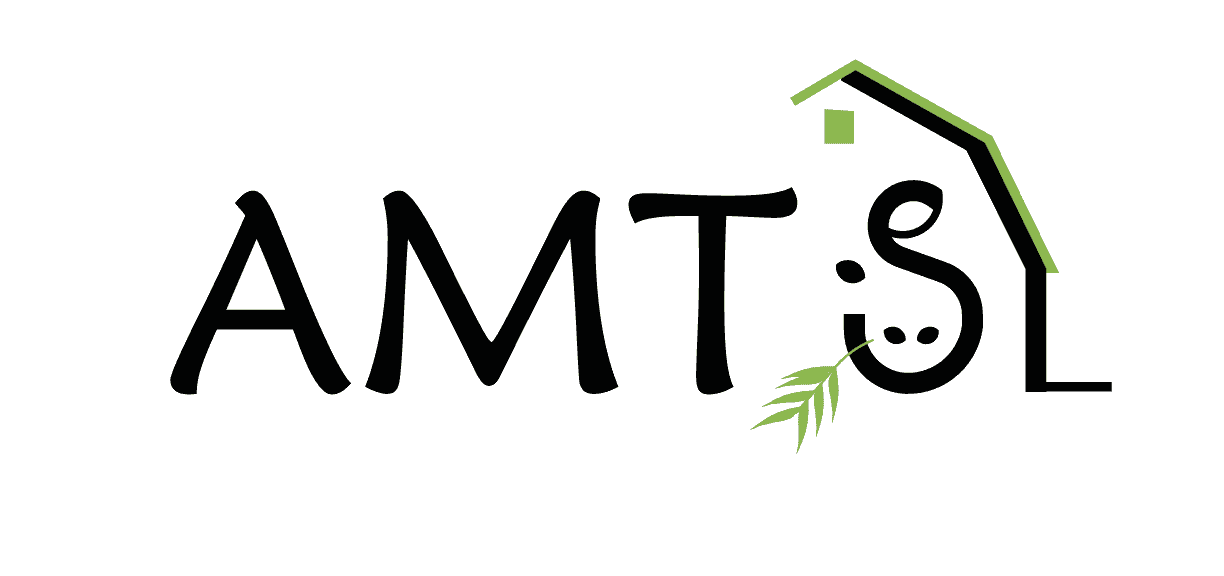Should You Use AMTS.Cattle.Pro or AMTS.Feedbank Manager to Create Feedbanks and Reconcile Feeds?
Should You Use AMTS.Cattle.Pro or AMTS.Feedbank Manager to Create Feedbanks and Reconcile Feeds?
Though many AMTS users create and reconcile feedbanks in AMTS.Cattle.Pro (.Pro), AMTS also has a dedicated program to manage feedbanks: AMTS.Feedbank Manager (FBM). For more information, see https://agmodelsystems.com/our-products/fbm/
Are feed management capabilities of .Pro adequate for your needs or would you be better served using FBM?
Feed Management Functions in .Pro and .FBM
You may know that AMTS.Cattle.Pro allows you to create a file with a list of selected feeds from your AMTS farms (a “Feedbank”). Feedbanks contain feed names, prices and nutrient analyses of ingredients and mixes.
You can make feedbanks in .Pro to:
- Have a standard list of feeds that you draw from when working with multiple farm files or
- Share with other AMTS users.
FBM is designed for companies and mills to move data between mill software programs (e.g. Brill, Format, Bestmix) and AMTS.Cattle.Pro. Additionally, FBM offers many other security and feed management features.
To understand the differences between feedbanks made in .Pro and those made in .FBM, we need to talk about how each ingredient in the AMTS world is uniquely identified. A combination of four items uniquely identifies an ingredient or mix: Feed Name, Source, Source-ID, Mill-ID.
When a feed bank is created in .Pro, the Source is the individual .Pro owner’s User ID as entered in the .Pro Settings. For example, a feed in a feedbank made by Joe Doe may be identified as: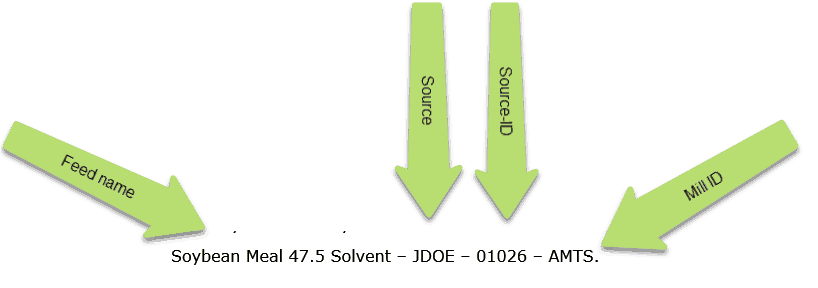
In FBM, the Source is the Company ID. Using .Pro, a user can only edit the feed name, while the FBM user can edit the name, Source-ID and Mill-ID.
When a .Pro created feedbank is shared between two .Pro users, the Source of an ingredient/mix is changed when it is edited. For example, Lynn creates a feedbank of common Central New York State feeds and shares it with Joe. Lynn’s soybean meal looks like this:
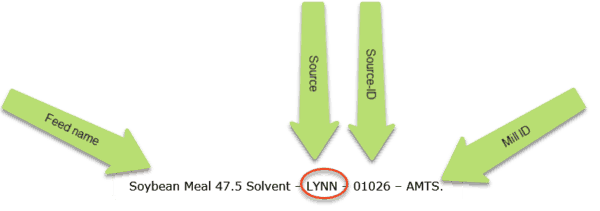
Joe can use this feed in his rations without changing the Source. But, if Joe edits the feed (price or nutrients), the Source will change from LYNN to JDOE. In other words, as soon as he edits it, the feed now becomes “his”, instead of Lynn’s.
This is important when we “reconcile” the feeds.
Reconciling
A “Reconcile” is when feed nutrients and prices in the .Pro farm file and rations are updated to match more recent versions contained in a feedbank.
There are two Reconcile functions in .Pro: “Personal” and “Company”.
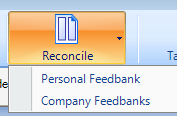
Personal Feedbank Reconcile
Personal Reconcile can be started from the icon on the Feed Screen or from the Tools ribbon at the top of the screen.
In order to be reconciled (i.e. updated with a newer version in a feedbank), a feed in the farm file must:
- Have exactly the same Feed-ID (i.e. Feed Name – Source – Source-ID – Mill-ID) as a feed in the feedbank.
- Have a price and/or nutrient edit date earlier than the corresponding feedbank feed.
Remember the LYNN and JDOE versions of soybean meal? If Joe had never changed the price or nutrients in the LYNN soybean meal, Joe could reconcile the soybean meal (and all the other Lynn feeds displayed), using the Personal Feedbank Reconcile. But if Joe had edited the soybean meal, the source would be changed to JDOE and the soybean meal would not reconcile (and would not be displayed in this list).
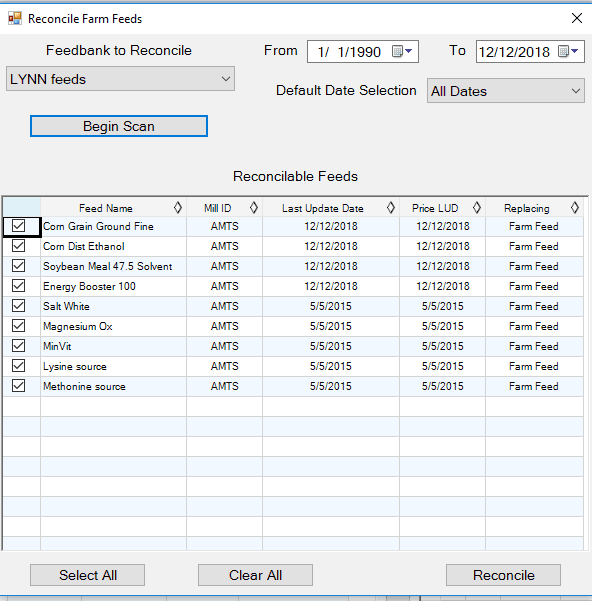
Company Feedbanks Reconcile
AMTS.Feedbank Manager is designed to create and maintain AMTS Feedbanks.
In FBM you can “lock” and password protect feeds and mixes. When a feed is locked, only the price can be changed by the end user. For a company reconcile, only feeds “locked” in FBM are reconciled. Company Reconcile can be set to automatically run when a farm file is opened.
Easy Updates
Locked feeds can be easily “reconciled” when a new feedbank is available. For example, assume “ACME” provides Joe Doe with a feedbank containing Soybean Meal with the identifier set to:
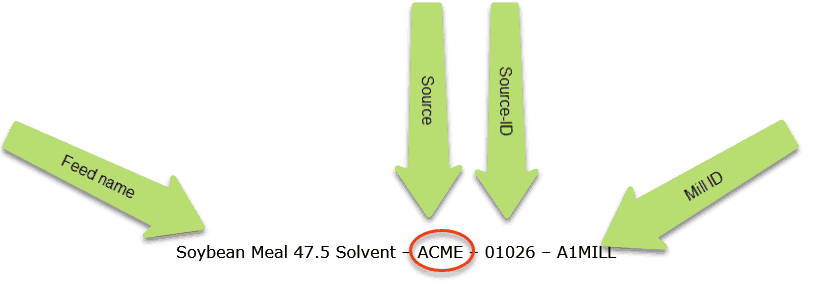
Joe uses Soybean Meal in multiple rations across 10 farms. At a later date, ACME updates the price and dry matter for the Soybean Meal and gives Joe an updated feedbank. When Joe opens the farm file for each of the 10 farms, he has the option of automatically updating the Soybean Meal specs in all rations on that farm.
FBM created feedbanks offer additional feed and feedbank security advantages:
Security and Display Control
- When you use FBM to create a feedbank, you have the option to add additional feedbank specific security. You can make Feedbanks ‘Read-only’ so users can read but not add to or delete any feeds from the feedbank.
- When you define a feedbank as ‘Company Specific’ only AMTS users with the same (encrypted by AMTS) Company ID can open it.
- You can define the time period when a feedbank can be used by setting an expiration date.
- Both .Pro and .FBM will allow individual feeds and mixes to be password protected. But only .FBM created feedbanks will allow the .Pro user to be able to see a mix’s specifications, but not the mix constituent formula.
- When edits are made to a feedbank in FBM, a historic log is made, recording which user made changes to which files.
FBM created versus AMTS.Cattle.Pro created Feedbanks
| .Pro | .FBM | |
| Function | Reconcile feed nutrients and prices on multiple farm files for individual user. | Reconcile feed nutrients and prices across multiple farms and users. |
| Reconcile | Must be manually reconciled using the “Personal” feedbank reconcile. | Uses “Company” reconcile which can be set to start when .Pro farm opens. |
| Feed Password Protection | Feeds can be password protected. | Feeds can be password protected. |
| Read-Only Feedbanks | Not available | Feedbanks can be set to ‘Read-only’ so users can read but not add to or delete any feeds from them. |
| Company-Specific Feedbanks | Not available | Feedbanks can be set to be ‘Company Specific’. Only users with defined Company ID will have access to them. |
| Feedbank Expiration Date | Not available | Feedbanks can be set to have an expiration date. |
| Change Log | Not available | Tracks who and when feedbank files are changed. |
| Mix Analysis and Formula Display | Unless mix is password protected, nutrient specs and formula are visible. | User can set mixes to display nutrient specs but not formula or nutrient specs and formula, or neither. |
Get a free 30 day trial of AMTS.Feedbank Manager,(https://agmodelsystems.com/account/download).