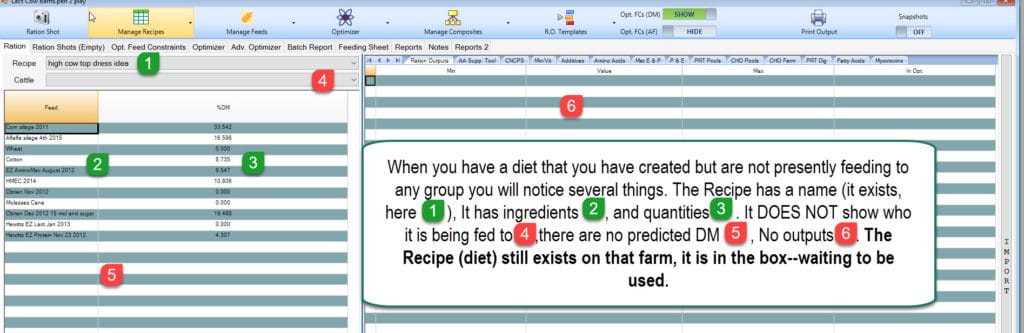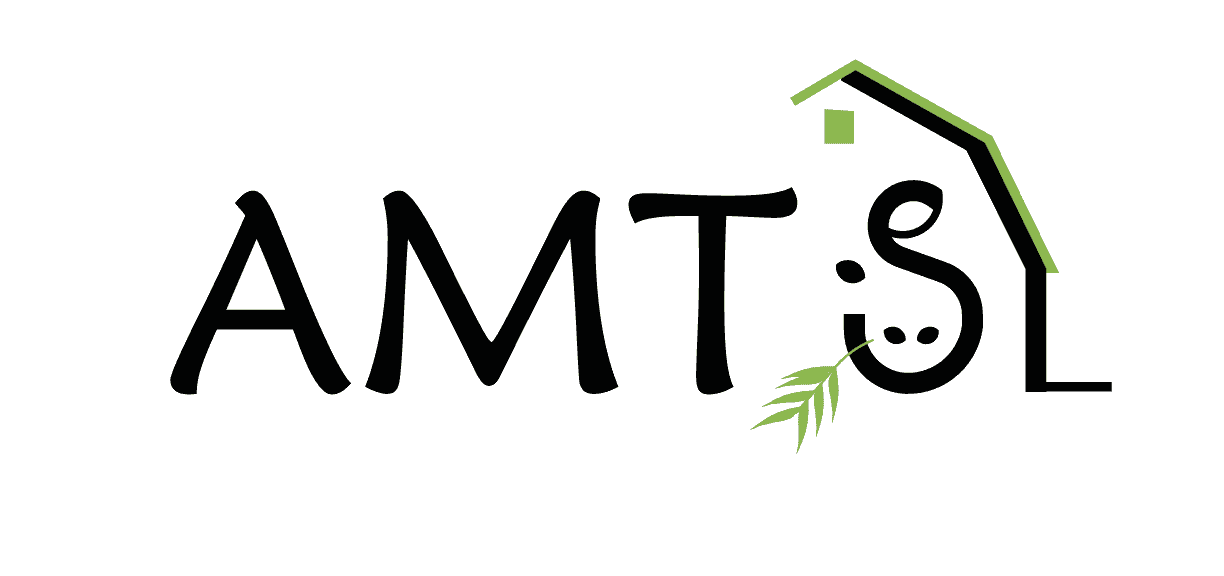It seems like some questions about screen functionality keep recurring. When doing a training, we take pains to explain the Manage Recipes button on the Recipes screen. Invariably, this still provides some consternation. Lynn wrote the following blog to address this issue.
Sometimes the terms used in AMTS can be confusing, but if you look at them as you would something you’re familiar with, sometimes that helps.
The US postal service is amazing. Someone from very far away can get a letter to you within a few days just by putting some very specific words and numbers on a letter. Thinking of AMTS in some of those big picture ways could help as you’re building your farm for the first few times.
Farm= the physical address of a farm (zip code)
Location= the entire barn/lot/or pasture where all the animals are kept (address)
Cattle= a group of cattle often defined as the group within gates or a fence (rooms in a house)
Recipes. Let’s shift gears–we all know what a recipe is in the kitchen so let’s think of it that way. Not everyone thinks of what they are feeding a cow as a recipe, sometimes it’s called a diet; either way it’s what’s for dinner 🙂 so let’s move on.
You will only feed 1 recipe to a group of cattle at a time. You may have many recipes for a group but only 1 is being fed at a time.
Think of it like this. You have 1 person in your house and you need to make dinner. You may have many recipes in a box, but typically you’re only going to feed 1 recipe per night at dinner.
You can create a different recipe for different nights of the week (for when you substitute ingredients) and keep them in a box to feed later, but for right now they are just in a box not being made today.
1 group can be fed 1 recipe at a time