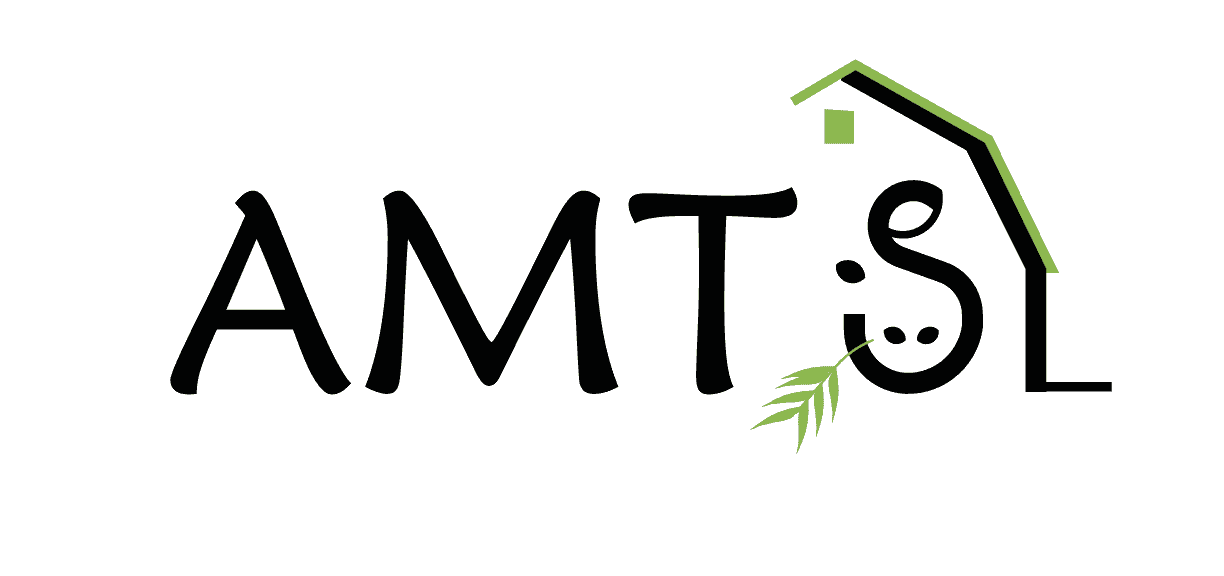We are pleased to announce an updated AMTS.Cattle™.Pro release of our popular CNCPS based ration software. Throughout the year many small updates are incorporated into the program; these changes are pulled into the program whenever a user selected the check for updates option under the Help drop-down menu. Often these small updates are minor changes to the program, bug fixes and added nutrients. Additionally, about twice a year we release a major upgrade to the program. The changes in the major releases are usually quite significant. The changes might include the addition of new features, improved user functionality, and major changes in the way the program looks. The creation and testing of major releases takes months. For me, it frequently involves a hugh revision of the manual; every time I think I am caught up I will get a little email casually stating that some check box has been added. That little check box will then require multiple new screen shots. I learned early on to save my images in both final and edit-able formats. Often Vijay will make major changes in the early process towards the new release that will greatly affect the look of the program. We are then in the position of working in the new testing version on our computers yet, when interacting with clients, needing to go back to the older released version. This is especially true for Lynn who probably installs, removes, and re-installs the testing version 10 times a week before it is finally out there.

This new release incorporates major changes in the way the program looks. Based on user feedback and whole company brainstorming, Vijay has moved some things around, cleaned up some screens, added new templates, incorporated additional analyses and reports, and improved the overall working of the program. Over the next few weeks I will highlight a few of the major changes.
Automatic Update Check
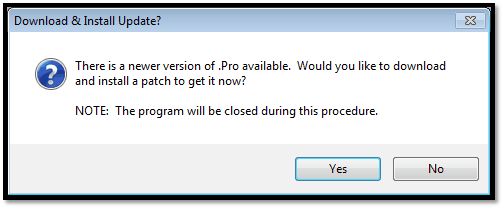
One of Lynn’s favorite additions, which you may barely notice, is that, on opening, the program will automatically check to see if there is a newer version than the one currently on your machine. If the program ascertains that there is indeed, a more recent version, you will then be asked if you would like to presently download the new version. I know, a little like iTunes or Adobe, constantly wanting to update—a bit annoying. Despite what may be a knee jerk reaction, “no, I don’t want a newer version, I haven’t figured out how to run the old”, you should always choose yes (unless you are without an internet connection). It usually does not take very long. The geeky, computer nerds among us will tell you it is important to do these updates, often they incorporate bug fixes or virus protection. This automatic check feature will, hopefully, save Lynn the question, “What version are you running?”. Not infrequently, she finds that when a customer calls her with a problem, it has been fixed in as update that they have not yet downloaded.
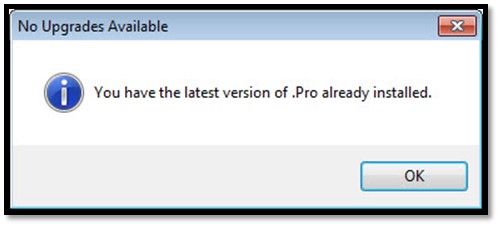
Apply R.O Templates with Values/ without Values
As Lynn and Vijay raved to me, this is a biggy. The Ration Output Templates feature was incorporated into the Recipe screen Ration Outputs a few revisions ago. The outputs list generated from running a diet is extensive and grows with every iteration of the program. Not all the outputs are important to every group. The information desired for a replacement heifer is vastly different from a lactating dairy cow. Ration Output Templates allow you to select which outputs you want to view by group. AMTS provides default templates that can be applied for each cattle type. Those templates can also be customized to suit your preferences and to incorporate min/max values. In the newest version of .Pro you can choose to apply the template with values or without values. What that means is that if you have set up outputs to have certain min/max values for output guidelines, you can apply the template (see only the output you have deemed critical) and automatically set up the guidelines using the Apply With Values choice. You can also view the critical outputs without the preset (by you) values being applied using Apply Without Values.
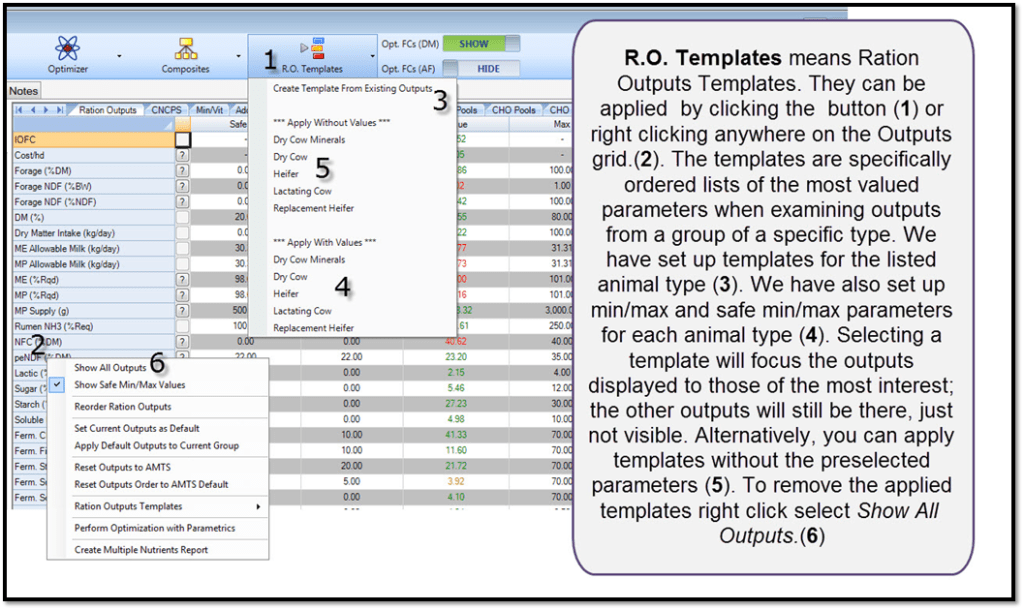
In what situation would you choose to apply a template without values? Consider that you have been working on a ration after inputting the ingredients and amounts, you have gone to the output side of the Recipes screen and set up guidelines for ranges in which you would like the final outputs to fall. You can then choose to optimize and consider alternative recipes. For ease of assessment you would like to apply a Ration Output Template. In the past, when you applied the templates all of the min/max values would revert to whatever ranges were set up for the templates—if your numbers in that particular situation were different, all the changes you had made when setting up the recipe would be lost. Now, using Apply Without Values, you can see desired output yet retain the guidelines you just created in that session. Nice!
Ration Output Templates are a very convenient, time saving tool allowing easy focusing on critical information. Once the application of these templates is mastered, it will one of those features that you will use time and again. I will cover more of their implementation is a subsequent post.
There are many other time saving and useful features newly incorporated into the latest version of AMTS.Cattle™.Pro. I will follow up tomorrow with a post about more changes. Coming up: Search feature in Feed edits box, deleting Farm feeds, date format changes, and more!