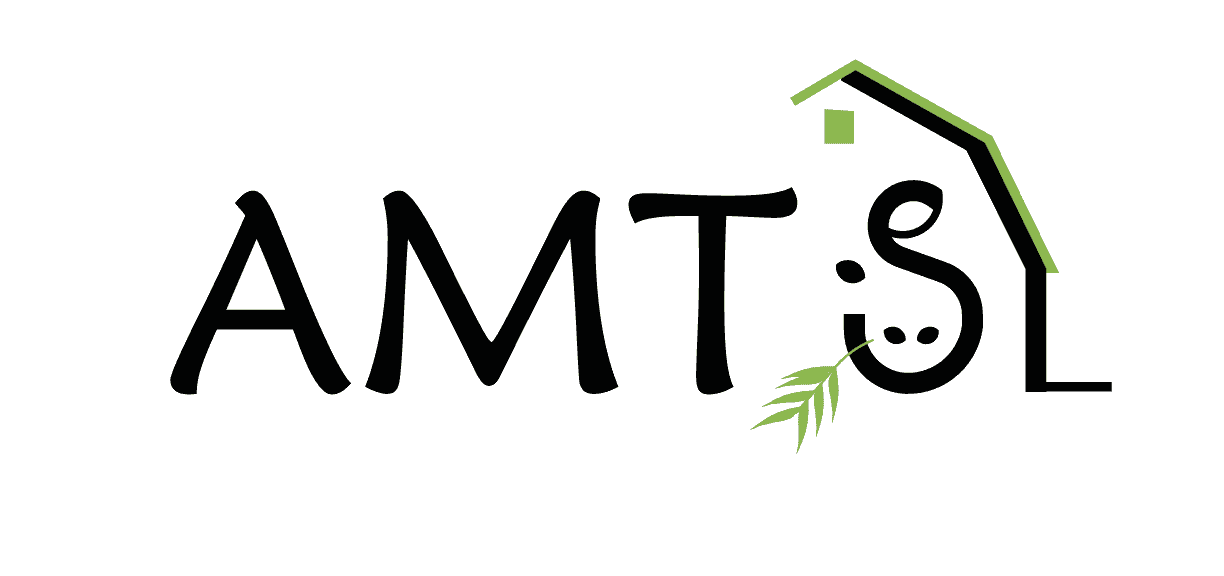Do you ever have one of those days? Maybe you woke up late, maybe the coffee was gone when you went to pour your second cup, maybe your favorite team lost the big game the day before… So you sit down at your computer to just run a few quick diets, you open your program and the screen looks like this:
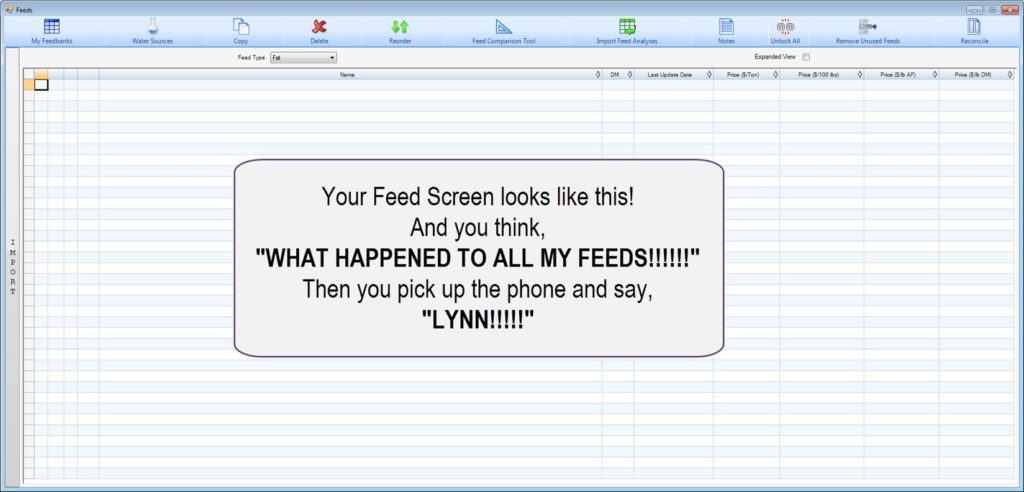
We have all had days like that. I had one last week, after I downloaded a new version. I opened a farm, went into feeds and NO FEEDS were in my farm feedbank. I said, “VIJAY!!!” (Because he is the one we blame when things don’t work—not that it is his fault, but anyway). I closed the program, opened the program (sometimes when things are a little wonky, that helps), same problem. Opened a different farm, same problem. I was all ready to pick up the phone and call Vijay when I noticed one little detail…
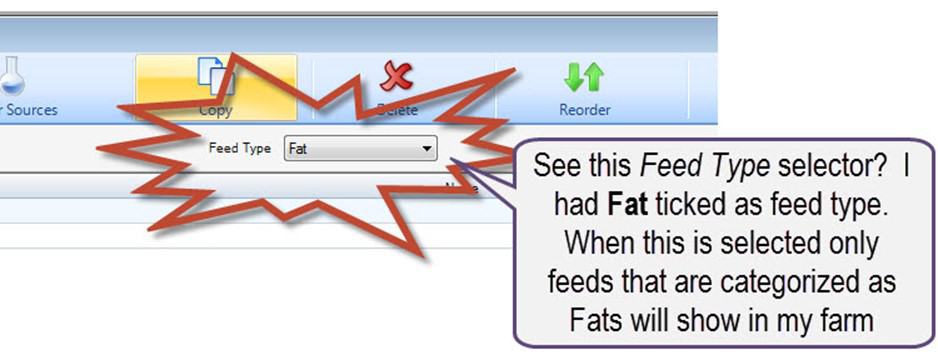
I went back Selected ALL and now my Feeds screen looked as it should.
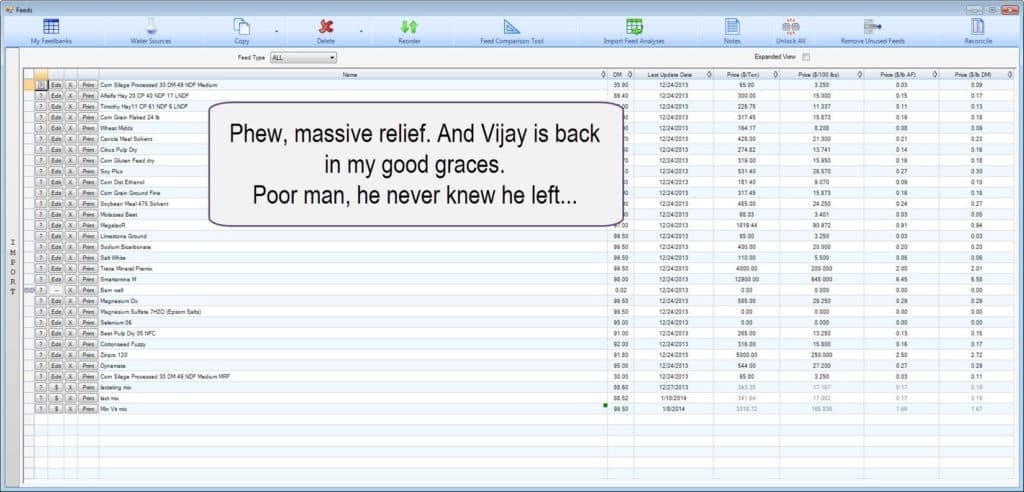
Lynn says this happens a lot. She will get calls from users who spent a good deal of time inputting their feed information and one day open the program only to discover that they have no feeds. The feed type button is tricksy, it is very easy to inadvertently change the feed type from ALL to a specific feed. That adjustment will carry throughout your farms. So, if something like this happens to you, Stay calm and don’t call Lynn, at least not right away. Look at the screen first, really look. There may be a box ticked or a button selected that is controlling what you see. Keep thinking happy thoughts about Vijay, he really is nice.