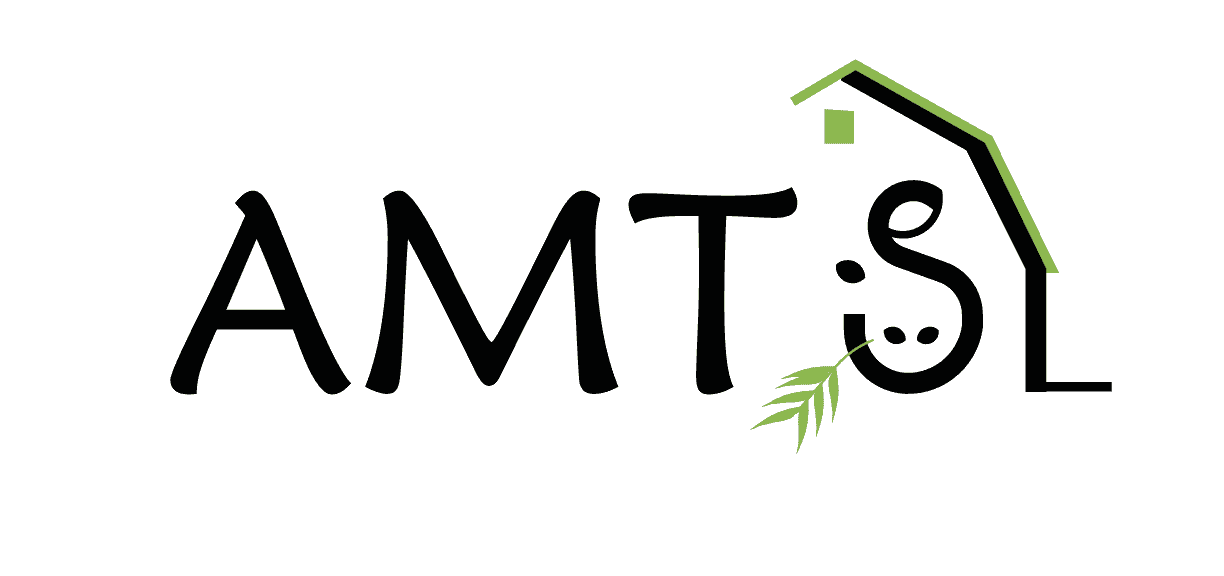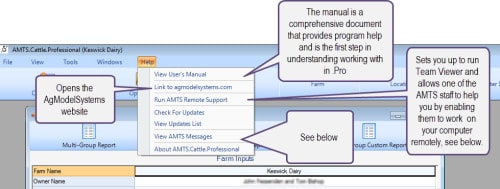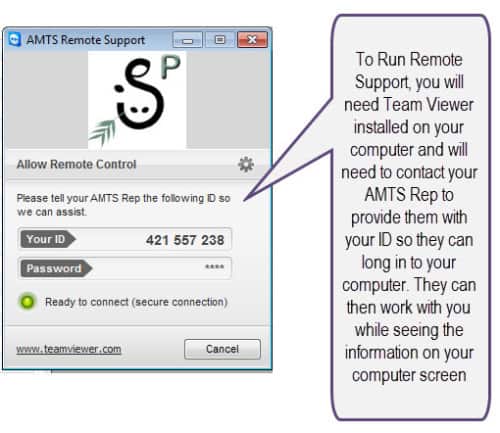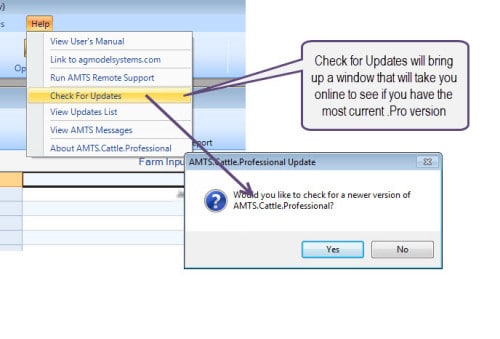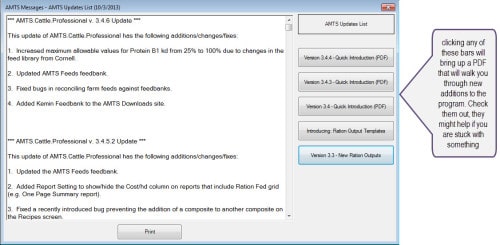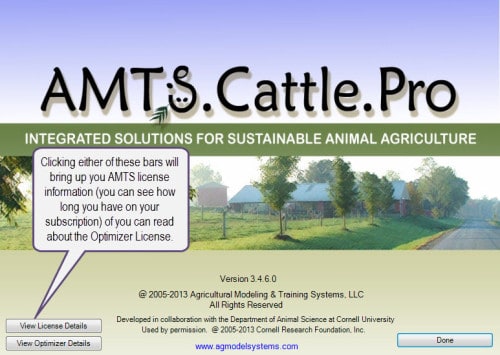The Help menu has some very useful options if you have some questions about particular areas of the program.
The first item on the list is View User’s Manual. I have spent a lot of time trying to make this as inclusive and understandable as possible. Clicking that link will bring up a PDF that goes through the program chronologically. Occasionally, the manual lags behind the program. If the appears to be the case and you have questions, you should contact your AMTS rep.
Link to agmodelsystems.com will take you to the website where you can read information about Agricultural Modeling and Training Systems as well as view calendars, read more about CNCPS, and get contact links.
Run AMTS Remote Support will link your computer with an AMTS person (usually Lynn, Tom, or Vijay—depending on the issue) who can help you by taking control of your computer (mwah, ha, ha). Don’t worry, it is only until you have the issue resolved.
Check for Updates will check if you have the latest version installed, if not you will have the option to download an updated version.
View Updates List and View AMTS Messages takes you to the same window. From there, you can easily see what changes have been made to the program with each update. That window also provides links for PDFs that expand the change explanations.
About AMTS.Cattle.Professional allows you to view license details, wee what version you are running, and find more out about the program.