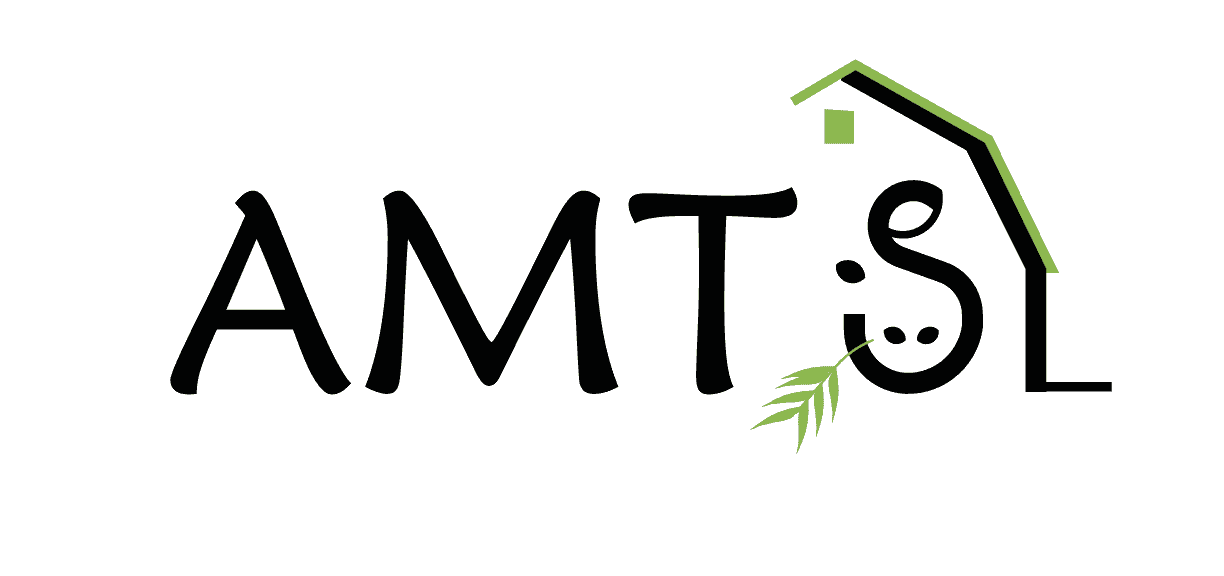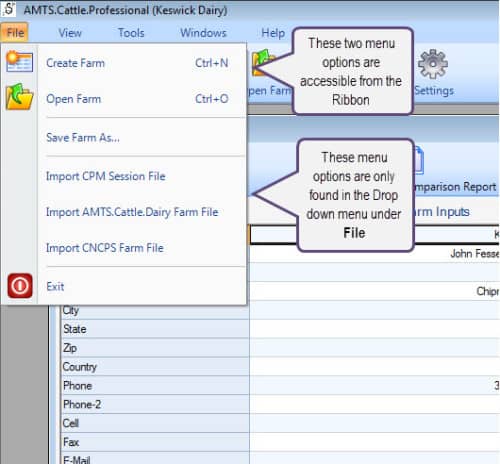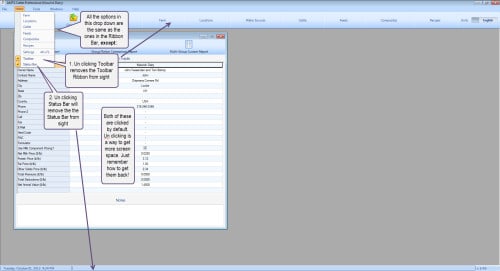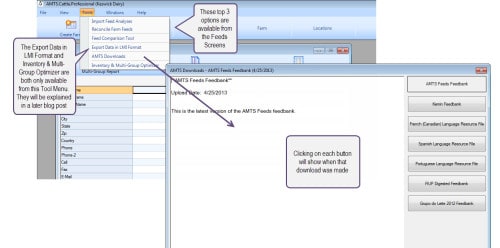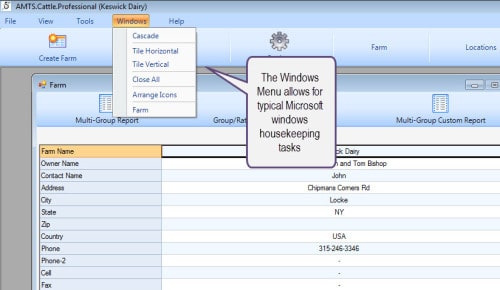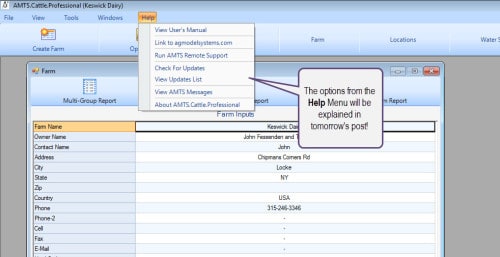There are a couple of ways to navigate AMTS.Pro. The most obvious method is the Ribbon containing icons and categories that stretches across the top.
You can select data entry screens and move around the program using the drop down menu (File, View, Tools, Windows, Help). Within the drop down menus are areas and windows that are only reached through those drop down menus.
The options under File Menu
The options under View Menu
The options in the Tools Menu:
The options in the Windows Menu
Options in the Help Menu