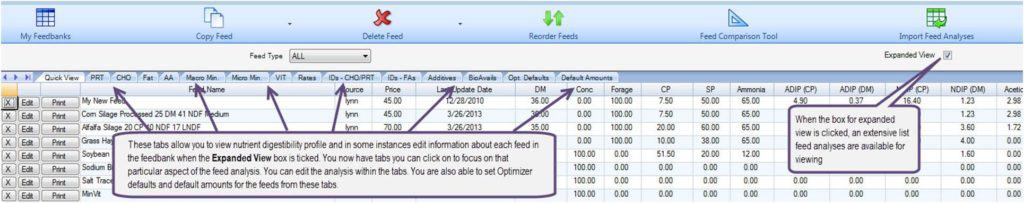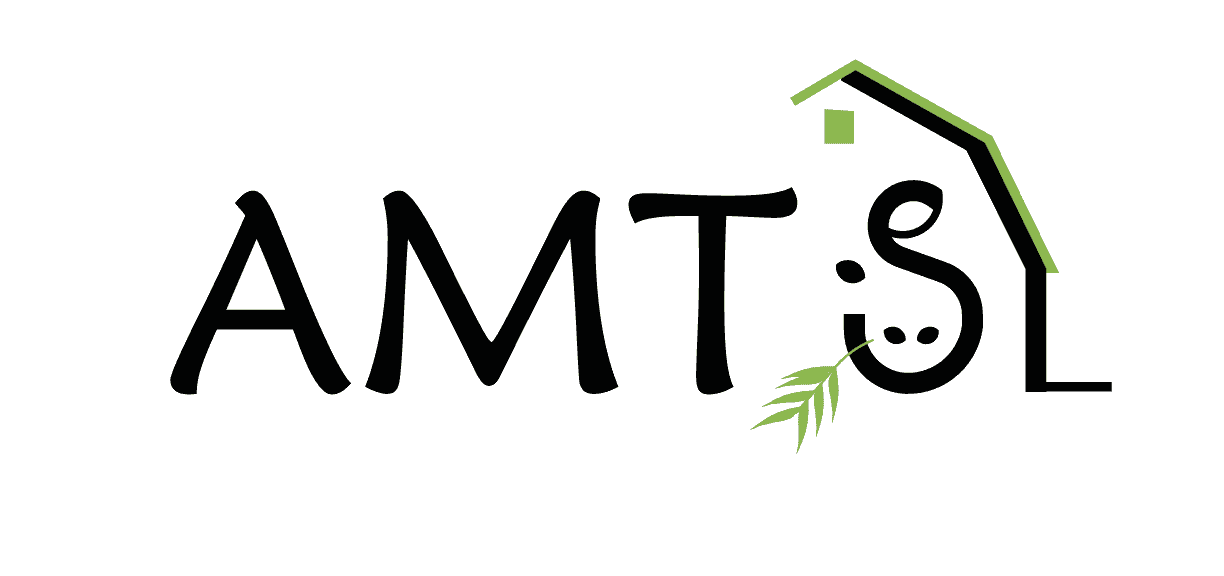The Farm Feed information is able to be viewed in the Feeds Screen in two ways. The first and default view shows Feed Name, Source, DM, Last Update Date, and Price (in several different ways). The carrot beside each column head allows for sorting ascending by that column. Lastly, to the far right of that screen (you may need to scroll horizontally to see them) are buttons that will when clicked allow a window to bring up a basic analysis (?), a window in which feeds can be edited (Edit), delete a feed from the Farm Feedbank (X), or to print the analysis (Print).
![]()
The Print dialog box looks like this
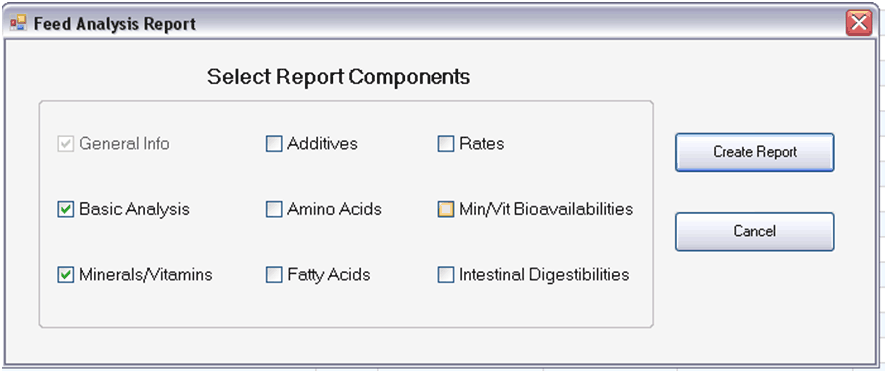
The Edit Dialog Box looks like this:
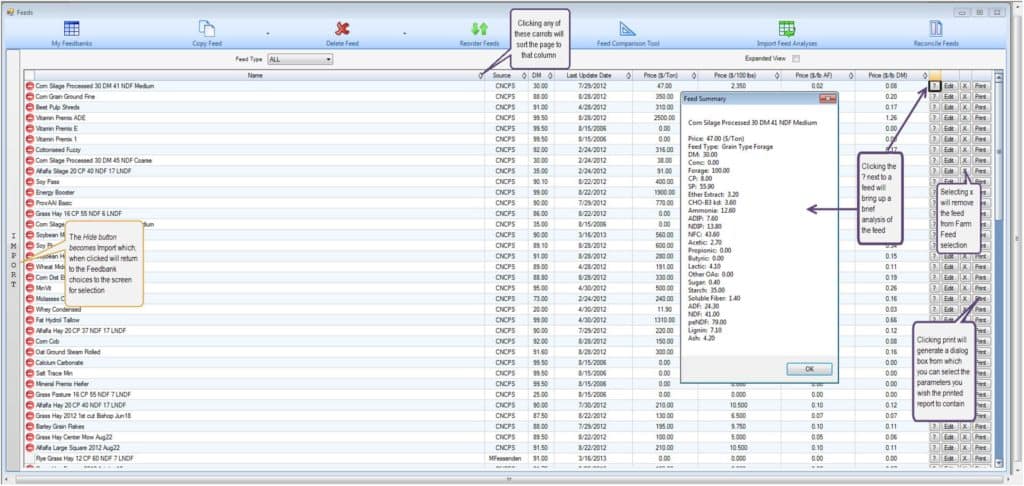
Ticking the Expanded View Box will change the Feed screen view to a much more detailed screen which has tabs that allow for viewing a much more detailed feed analysis report.