AMTS.Feedbank Manager (FBM)
.FBM streamlines the process of importing data from the feed mill; updating feeds, formulas, and pricing; and creating and sharing Feed banks with other .Pro users.
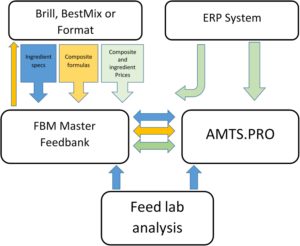 FBM eliminates redundant data entry and increased potential for data entry errors by electronically sharing data between Mill Programs (BestMix™, Brill Formulation® and Format™), analytical lab analyses, and AMTS.Cattle.Pro.
FBM eliminates redundant data entry and increased potential for data entry errors by electronically sharing data between Mill Programs (BestMix™, Brill Formulation® and Format™), analytical lab analyses, and AMTS.Cattle.Pro.
Additionally, .FBM can be used to control security settings for .Pro feed banks and individual feeds, track which users change or create a feed, and the date the feed values are changed. .FBM can also import, create, and export feed mixes or blends.
Benefits to Mill
Provides a central location for price and nutrient composition data for all feeds and ingredients in the mill(s).
Allows fast and easy updating of price and nutrient composition information from mill software, or feed lab analysis files.
Creates and updates AMTS Feedbanks, providing the nutritionists with up-to-date prices and nutrient compositions.
Provides the Mill with a log of users and edits; allows Mill to define read-only and password protection of feedbanks as well as individual feeds and mixes.
Benefits to the Nutritionist
Newest feed price and composition data can easily be received via email or file sharing site and dropped into AMTS.Cattle.Professional. The AMTS.Pro Reconcile function will automatically update farm file data.
Export new formulas from AMTS.Cattle.Professional to FBM and to Mill for final pricing and production.
Security Functions in AMTS.FBM and AMTS.Pro
| Function | AMTS.FBM | AMTS.Pro |
|---|---|---|
| Password protect feeds | ||
| Limit user access to specific screens and data | ||
| Create read-only feedbanks | ||
| Create company-specific feedbanks | ||
| Set feedbank expiration date | ||
| Padlock individual feeds and composites (will allow end user price edits; will not allow end user nutrients edits | ||
| Password protect individual feeds and composites (will only display limited nutrient data; will not allow editing of nutrient data) | ||
| Create log of date, user and data entered or edited | ||
| Ability to display encrypted company logo on reports |

